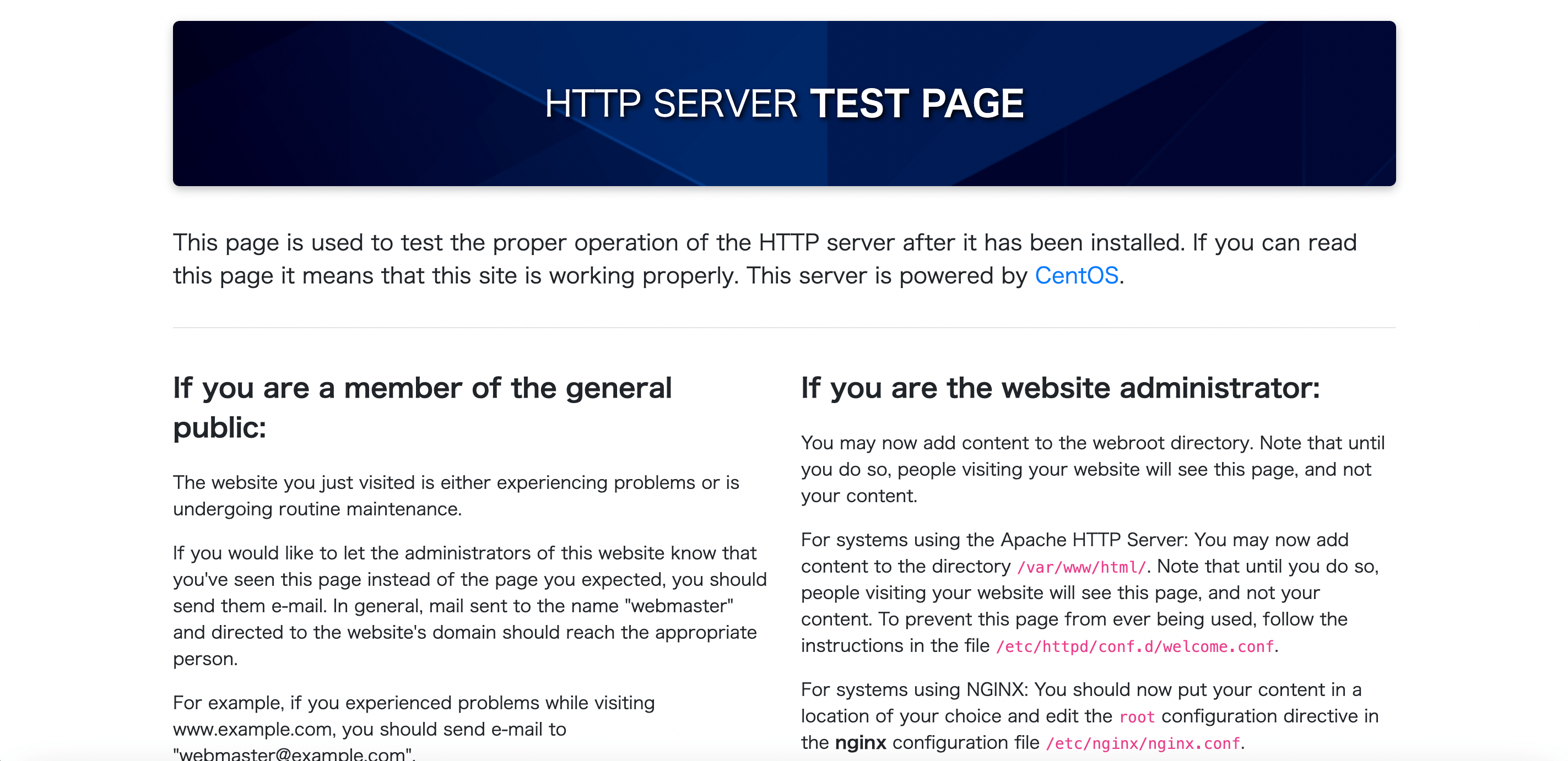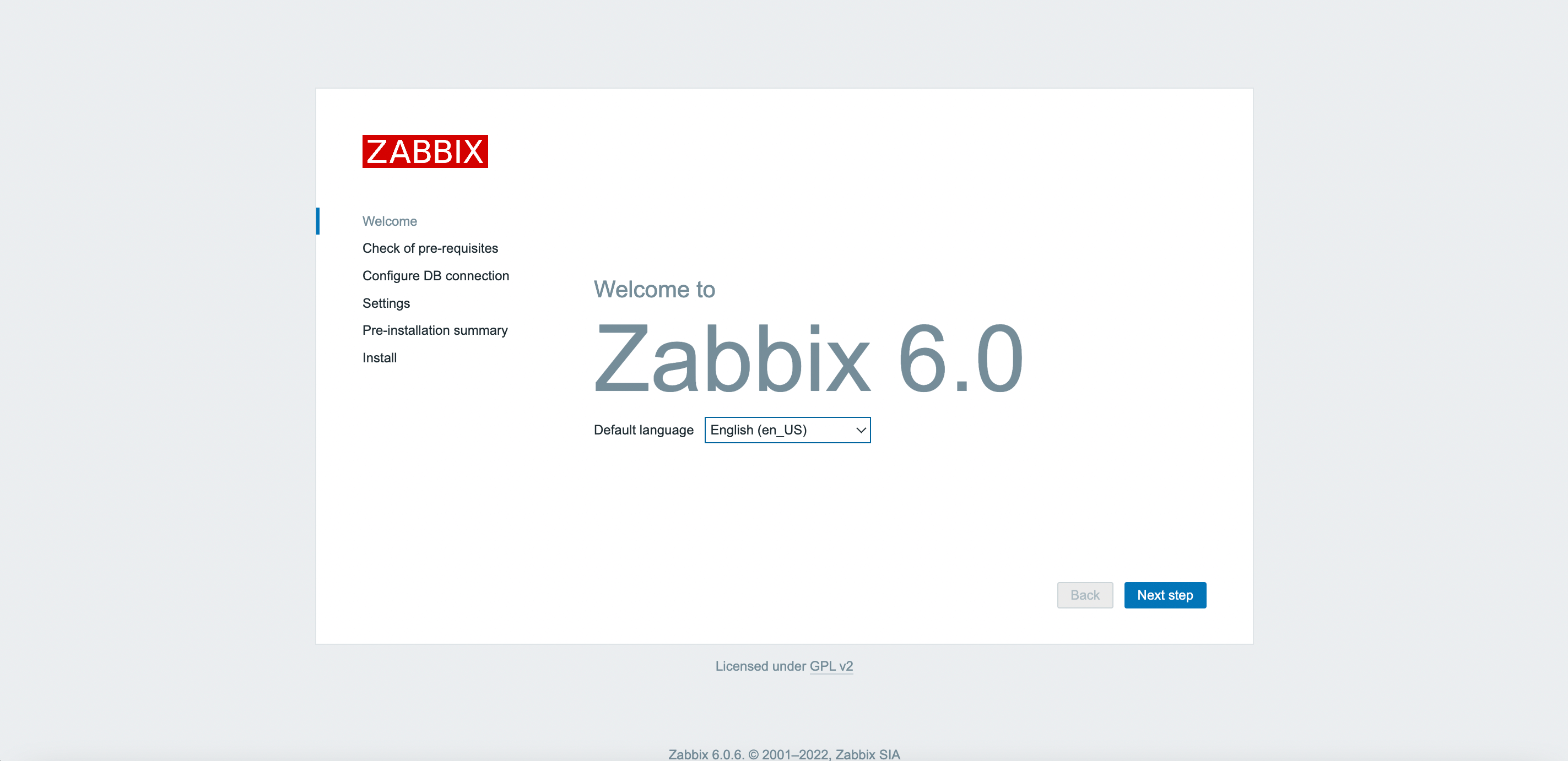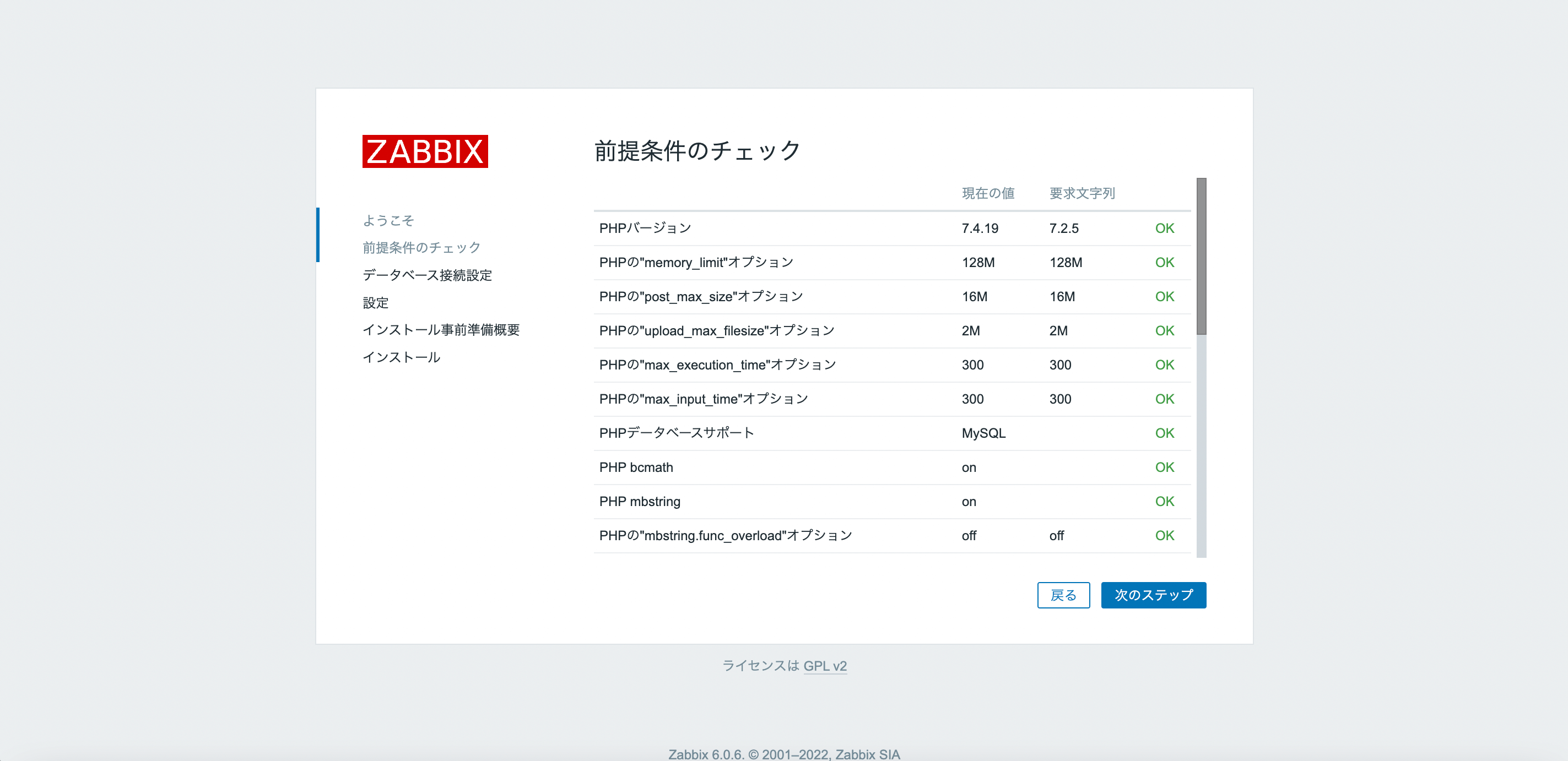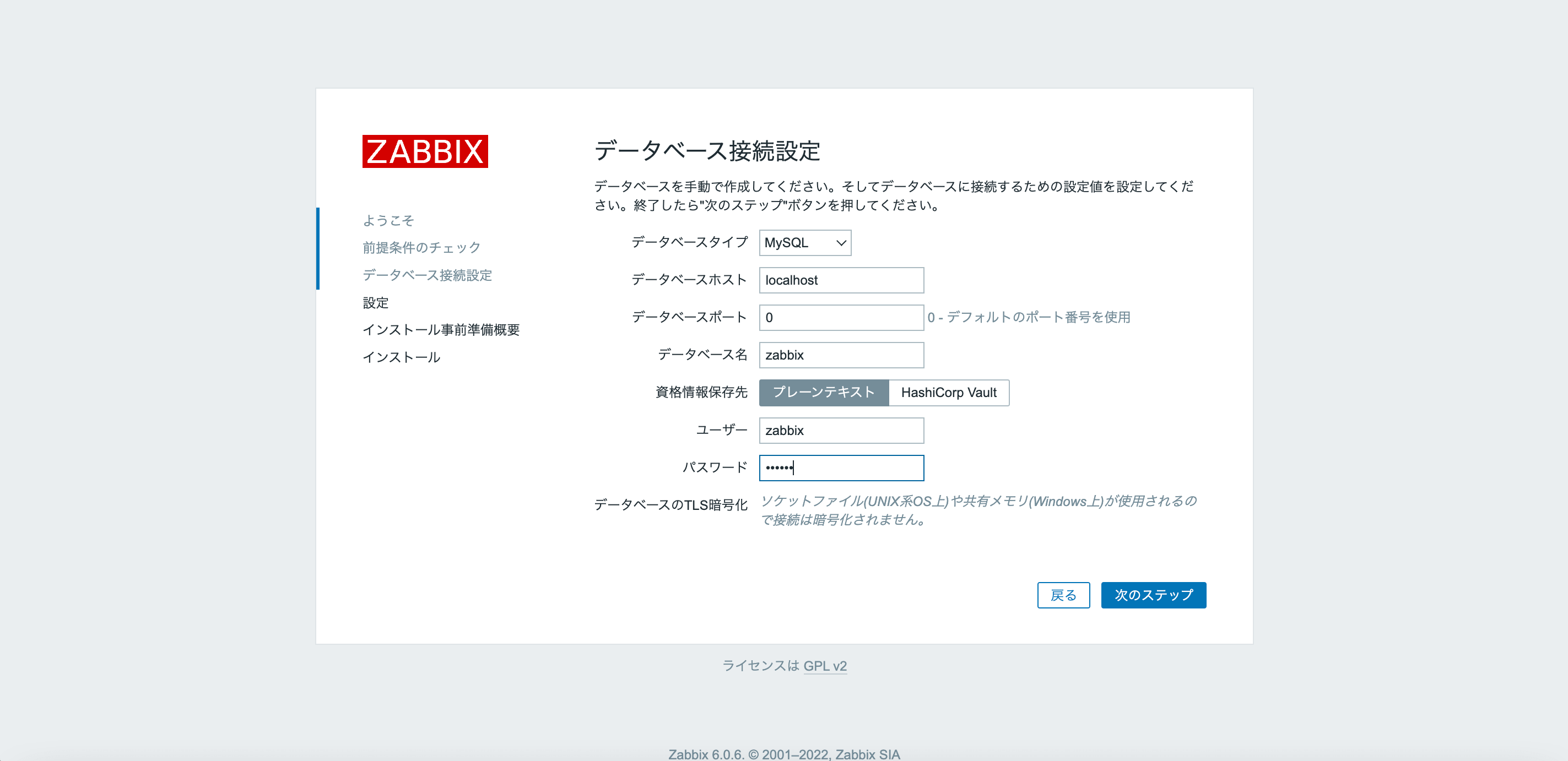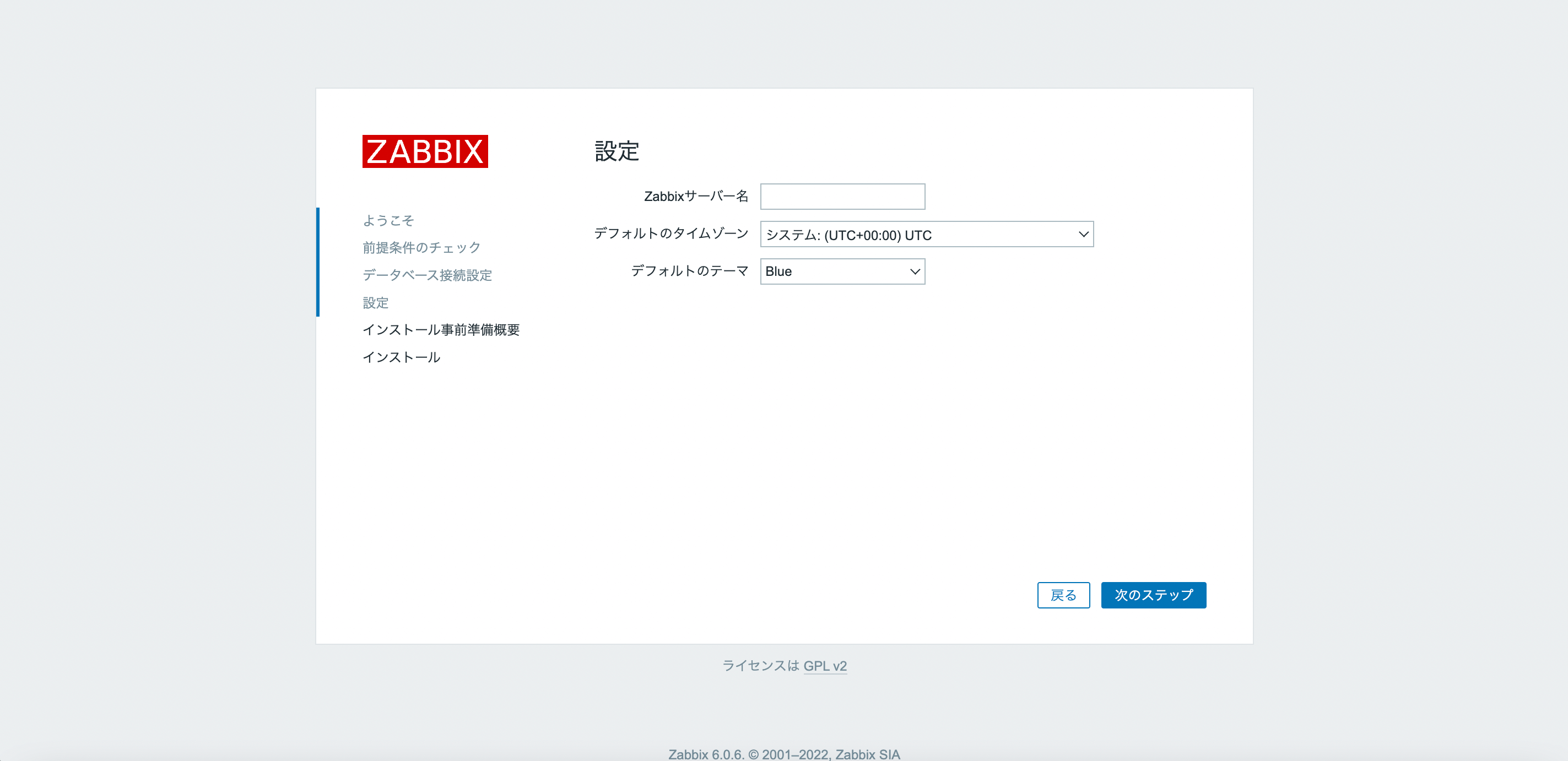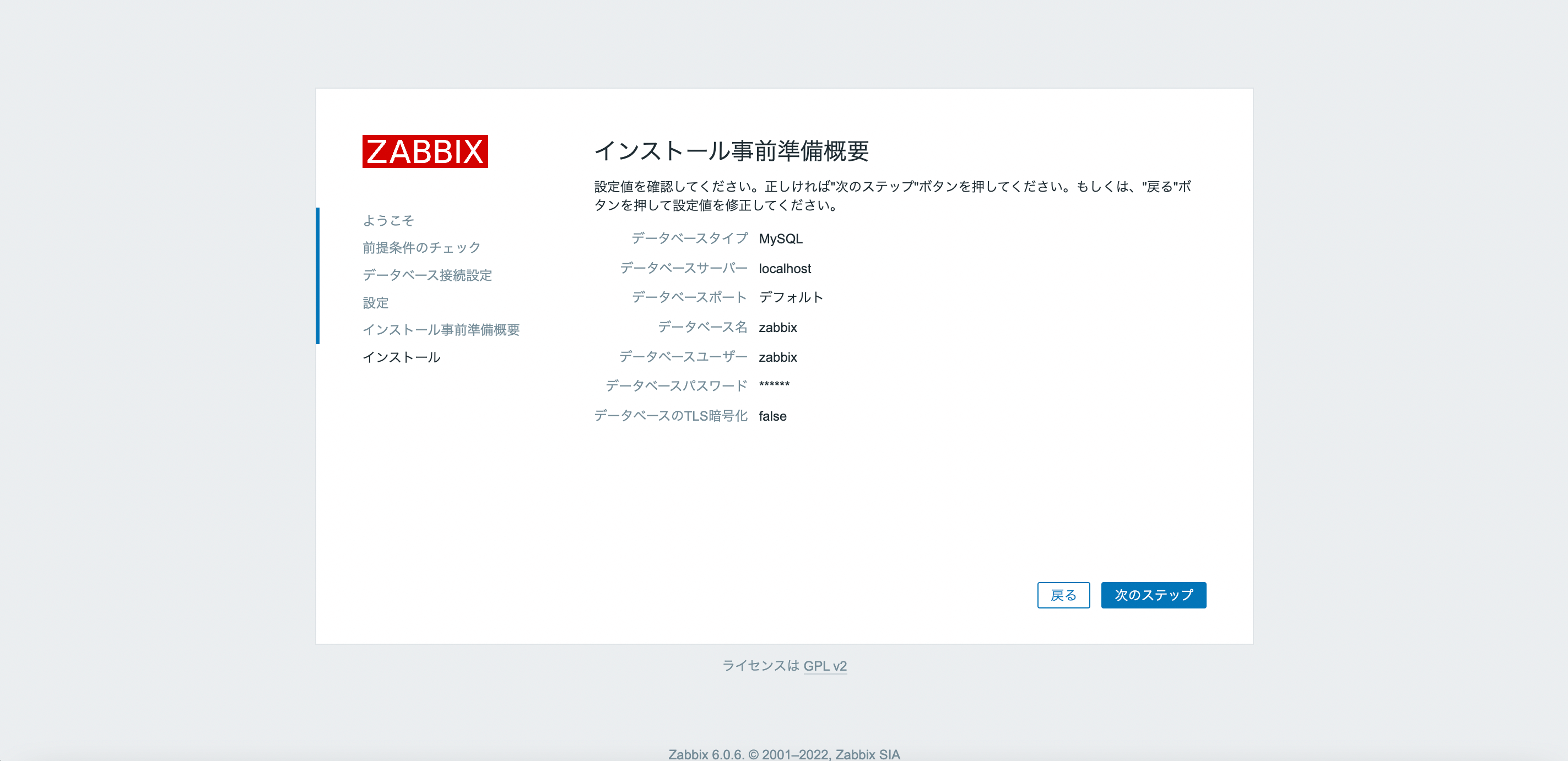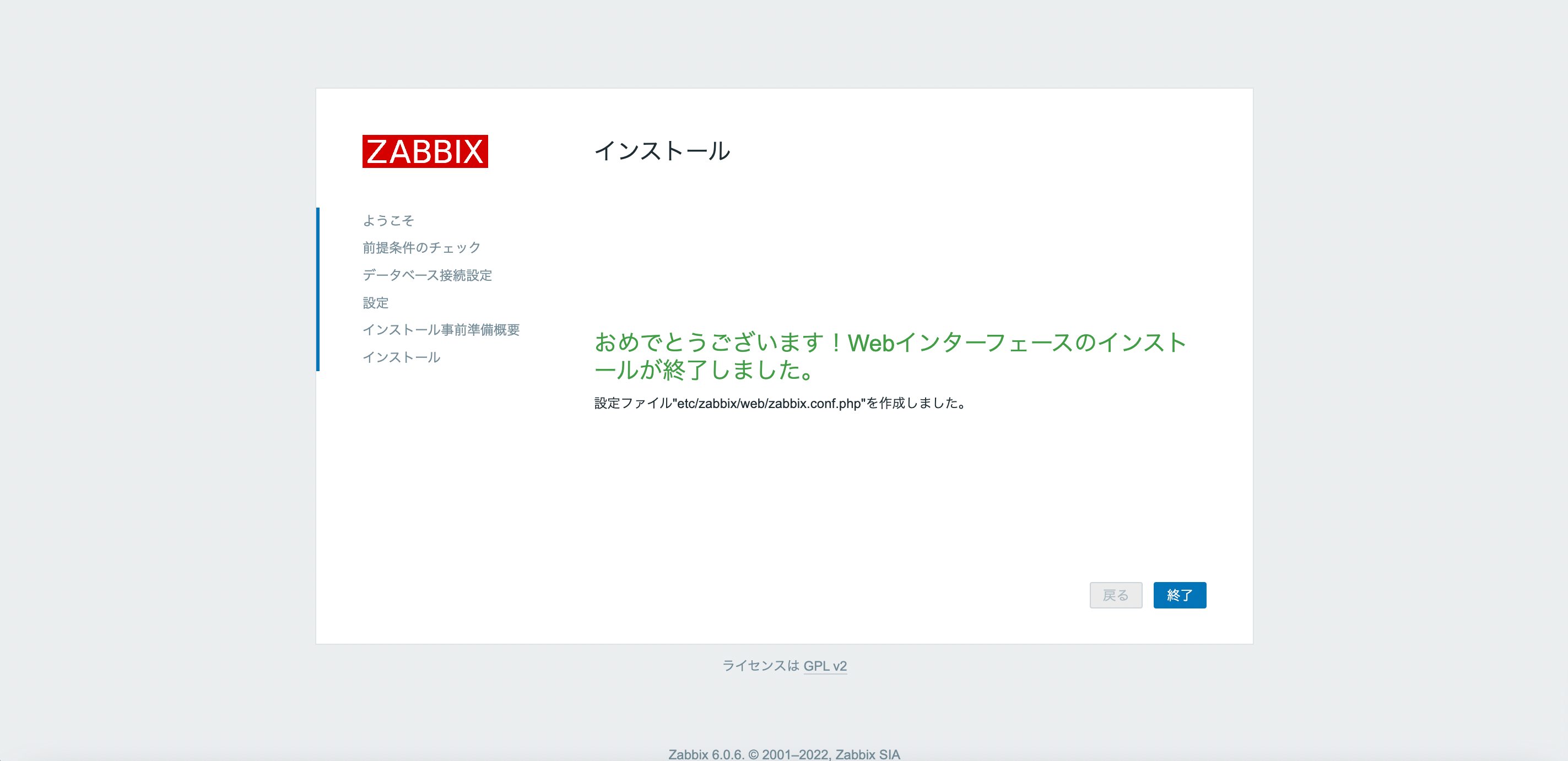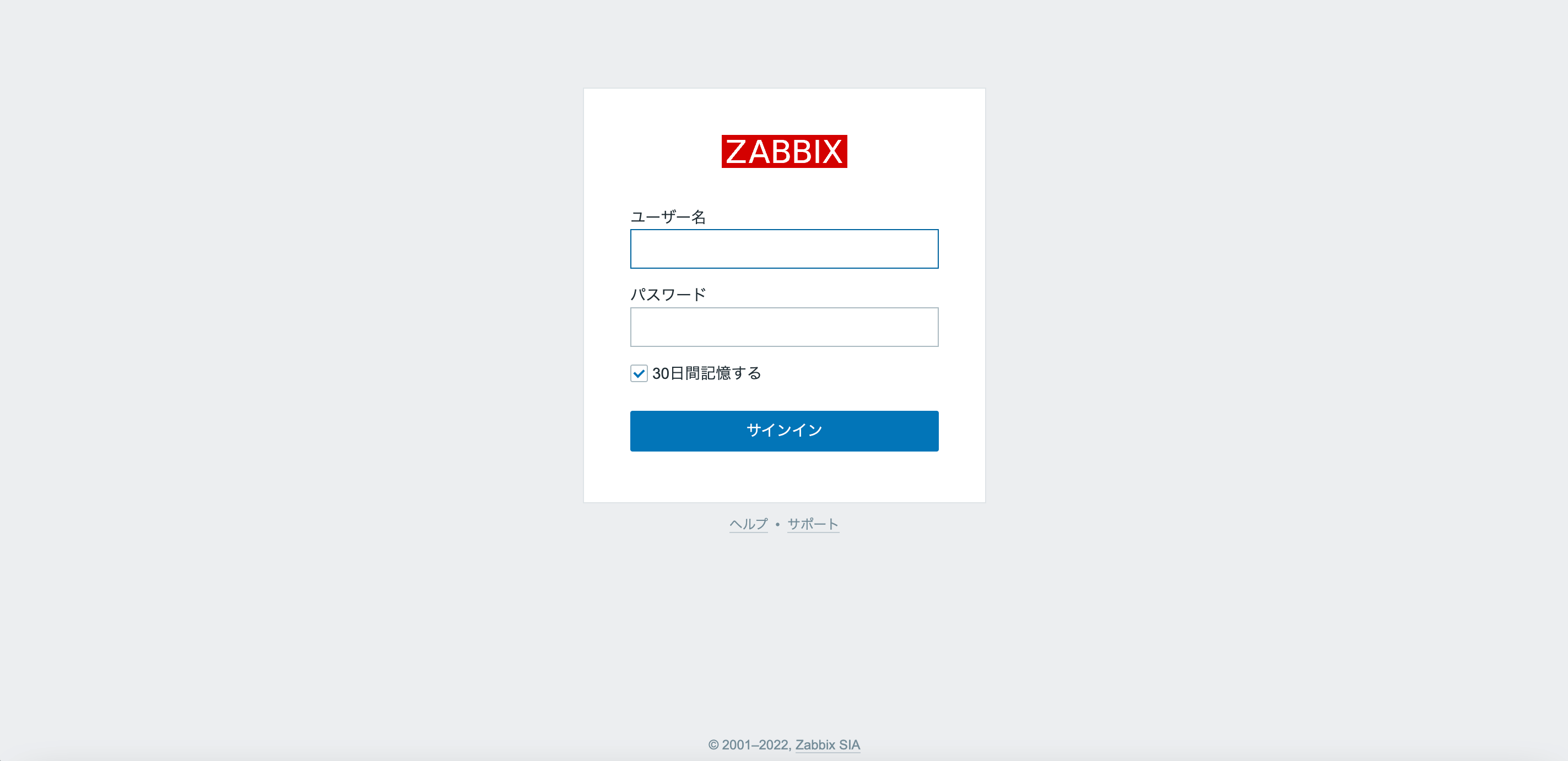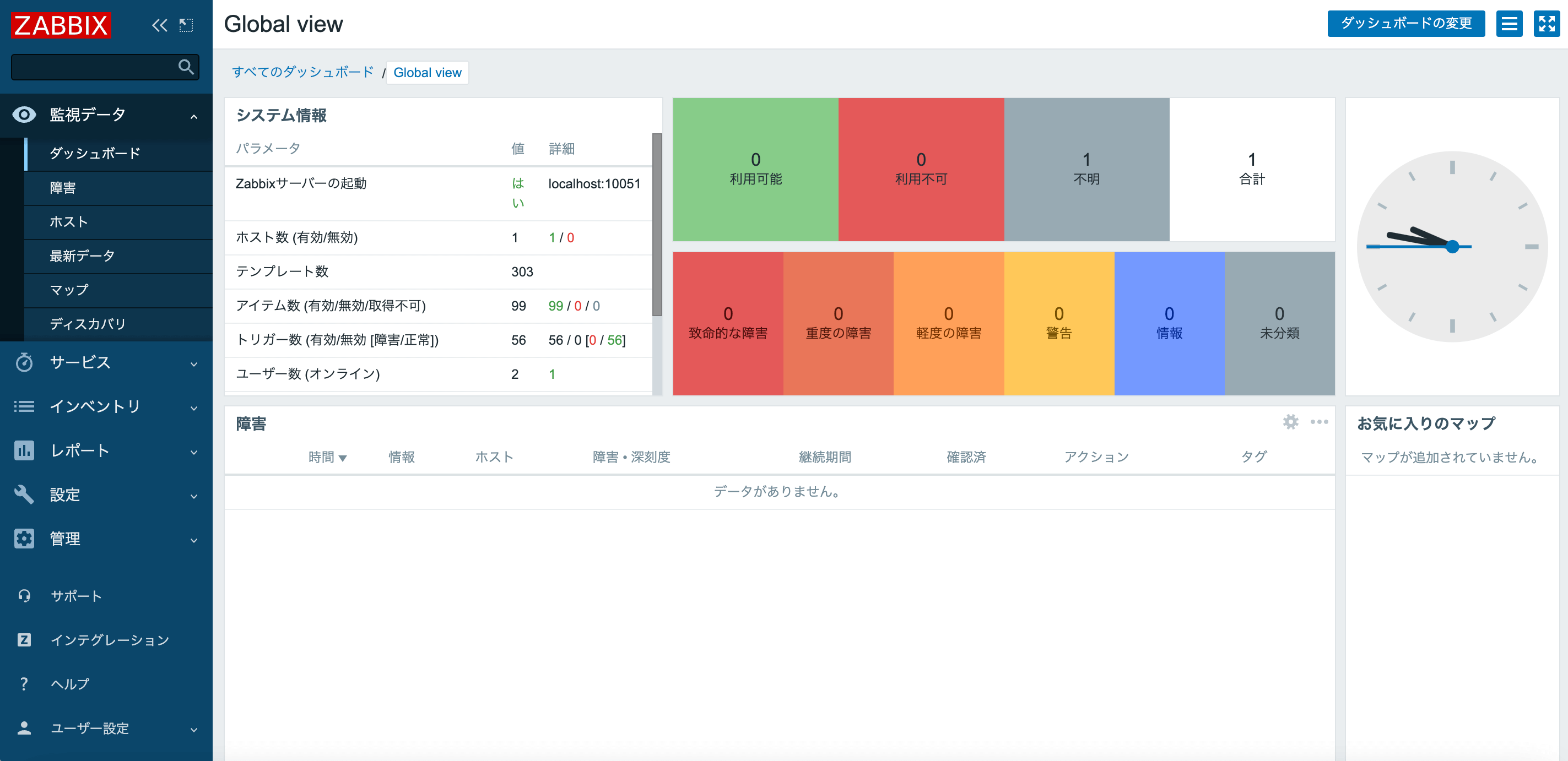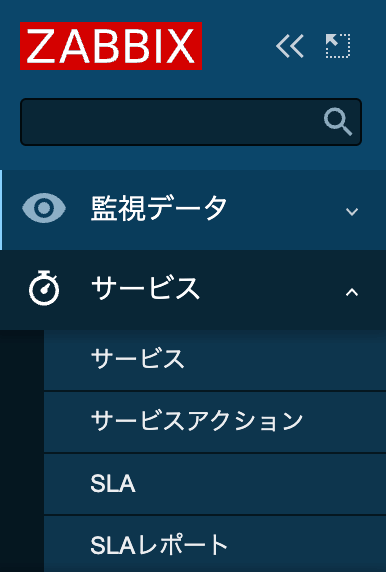UTM CentOS Stream 8をインストールした
Apple SiliconでVirtualBoxが使えなくなった事に変わり、UTMを利用します。
CentOS Stream 9 ARM64が動作する事を確認しました。
ただしRHEL 9はZABBIXのARMバイナリが有りません。
yumでインストールが出来ないという事です。
CentOS Stream 8 x86_64をCPUエミュレートでM1のUTMにインストールしました。
ランレベルをCLIにする
動作が遅いのでtopを確認するとload avg.が高い。
gnomeがリソースを喰っているのでランレベルを下げて、デスクトップをオフにする。
sudo systemctl get-default
graphical.target
現状はGUI
sudo systemctl set-default multi-user.target
Removed /etc/systemd/system/default.target.
Created symlink /etc/systemd/system/default.target → /usr/lib/systemd/system/multi-user.target.
CLIに変更する
SELinuxを無効にする
sudo vi /etc/selinux/config
SELINUX=disabled
sudo reboot
firewalldを停止する
systemctl stop firewalld
systemctl disable firewalld
ZABBIX 6.0 LTSをインストールする
ZABBIX 6.0 LTSのインストール要件の確認する
公式:ZABBIX6.0インストール要件
https://www.zabbix.com/documentation/6.0/jp/manual/installation/requirements
要件が合っているか1つづつ確認する
mariaDB 10.5.00-10.6.X
sudo dnf info mariadb-server
利用可能なパッケージ
名前 : mariadb-server
エポック : 3
バージョン : 10.3.28
リリース : 1.module_el8.3.0+757+d382997d
Arch : x86_64
サイズ : 16 M
ソース : mariadb-10.3.28-1.module_el8.3.0+757+d382997d.src.rpm
リポジトリー : appstream
概要 : The MariaDB server and related files
URL : http://mariadb.org
ライセンス : GPLv2 with exceptions and LGPLv2 and BSD
説明 : MariaDB is a multi-user, multi-threaded SQL database server. It
: is a client/server implementation consisting of a server daemon
: (mysqld) and many different client programs and libraries. This
: package contains the MariaDB server and some accompanying files
: and directories. MariaDB is a community developed branch of
: MySQL.
CentOSレポジトリからインストールされるのは10.3.28なのでこのままでは非対応。
このままインストールしてアップデートする方法も有りますが、今回はmariadb.orgからレポジトリを追加して10.6をインストールします。
vi /etc/yum.repos.d/MariaDB.repo
[mariadb]
name = MariaDB
baseurl = https://ftp.yz.yamagata-u.ac.jp/pub/dbms/mariadb/yum/10.6/centos8-amd64
module_hotfixes=1
gpgkey=https://ftp.yz.yamagata-u.ac.jp/pub/dbms/mariadb/yum/RPM-GPG-KEY-MariaDB
gpgcheck=1
sudo dnf install MariaDB-server
sudo systemctl start mariadb
sudo systemctl enable mariadb
mysql -u root
Welcome to the MariaDB monitor. Commands end with ; or \g.
Your MariaDB connection id is 4
Server version: 10.6.8-MariaDB MariaDB Server
Copyright (c) 2000, 2018, Oracle, MariaDB Corporation Ab and others.
Type ‘help;’ or ‘\h’ for help. Type ‘\c’ to clear the current input statement.
MariaDB [(none)]>
Apache 1.3.12 以降
sudo dnf info httpd
利用可能なパッケージ
名前 : httpd
バージョン : 2.4.37
リリース : 47.module_el8.6.0+1111+ce6f4ceb.1
Arch : x86_64
サイズ : 1.4 M
ソース : httpd-2.4.37-47.module_el8.6.0+1111+ce6f4ceb.1.src.rpm
リポジトリー : appstream
概要 : Apache HTTP Server
URL : https://httpd.apache.org/
ライセンス : ASL 2.0
説明 : The Apache HTTP Server is a powerful, efficient, and extensible
: web server.
2.4.37なのでOK
sudo dnf install httpd
sudo systemctl start httpd
sudo systemctl enable httpd
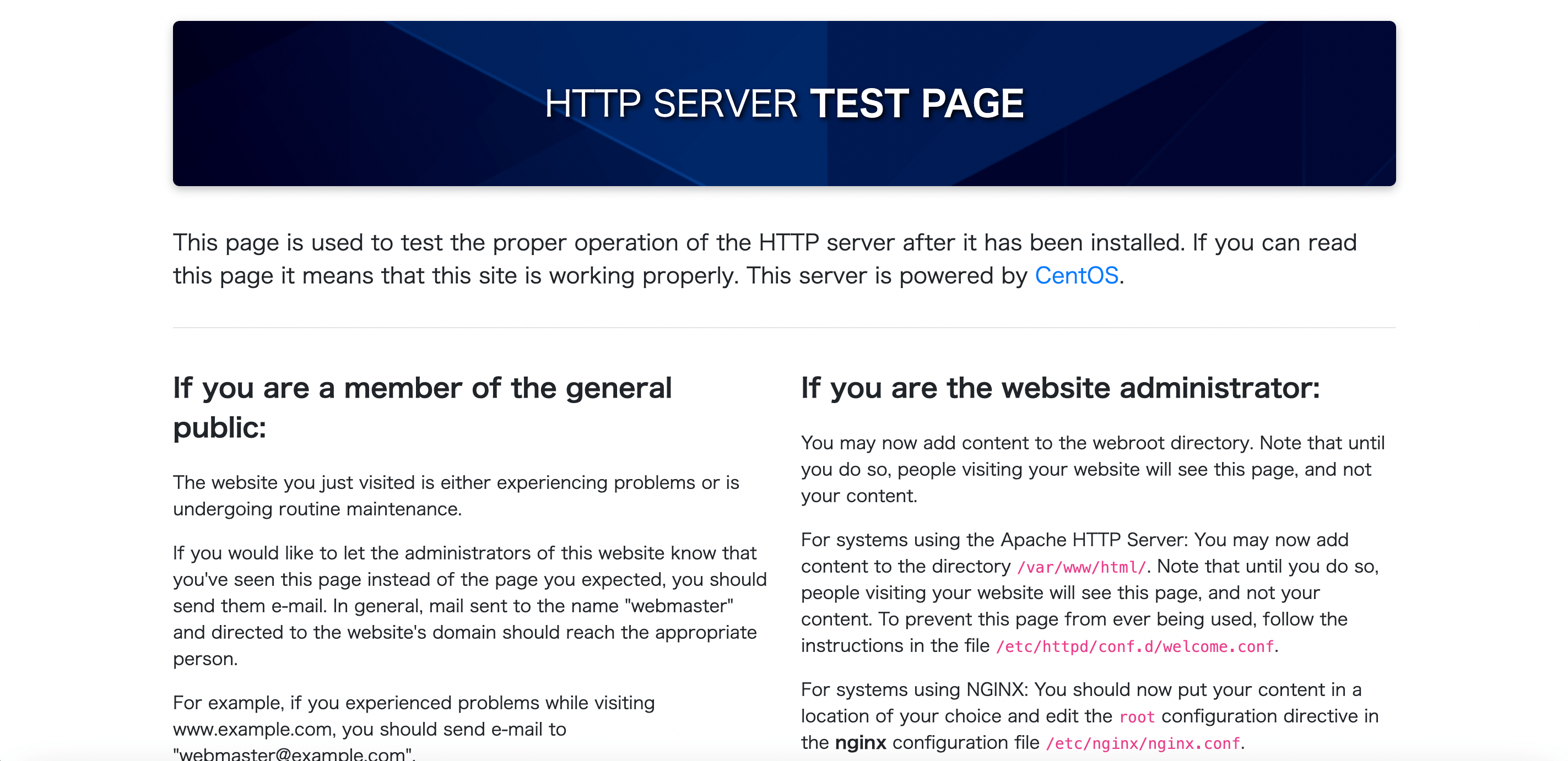
ブラウザからアクセスしてApacheのテストページが表示される事を確認
PHP 7.2.5 以降
sudo dnf info php
利用可能なパッケージ
名前 : php
バージョン : 7.2.24
リリース : 1.module_el8.2.0+313+b04d0a66
Arch : x86_64
サイズ : 1.5 M
ソース : php-7.2.24-1.module_el8.2.0+313+b04d0a66.src.rpm
リポジトリー : appstream
概要 : PHP scripting language for creating dynamic web sites
URL : http://www.php.net/
ライセンス : PHP and Zend and BSD and MIT and ASL 1.0
説明 : PHP is an HTML-embedded scripting language. PHP attempts to make it
: easy for developers to write dynamically generated web pages. PHP also
: offers built-in database integration for several commercial and
: non-commercial database management systems, so writing a
: database-enabled webpage with PHP is fairly simple. The most common
: use of PHP coding is probably as a replacement for CGI scripts.
:
: The php package contains the module (often referred to as mod_php)
: which adds support for the PHP language to Apache HTTP Server.
7.2.24なので以下手順で7.4をインストール
sudo dnf module reset php
sudo dnf module enable php:7.4
sudo dnf module -y install php:7.4/common
sudo systemctl start php-fpm
sudo systemctl enable php-fpm
gd 2.0.28 以降
sudo dnf info gd
インストール済みパッケージ
名前 : gd
バージョン : 2.2.5
リリース : 7.el8
Arch : x86_64
サイズ : 413 k
ソース : gd-2.2.5-7.el8.src.rpm
リポジトリー : @System
repo から : AppStream
概要 : A graphics library for quick creation of PNG or JPEG images
URL : http://libgd.github.io/
ライセンス : MIT
説明 : The gd graphics library allows your code to quickly draw images
: complete with lines, arcs, text, multiple colors, cut and paste from
: other images, and flood fills, and to write out the result as a PNG or
: JPEG file. This is particularly useful in Web applications, where PNG
: and JPEG are two of the formats accepted for inline images by most
: browsers. Note that gd is not a paint program.
2.2.5なのでOK
gdは最初からインストールされています。
libXML 2.6.15 以降
sudo dnf info libxml2
インストール済みパッケージ
名前 : libxml2
バージョン : 2.9.7
リリース : 14.el8
Arch : x86_64
サイズ : 1.7 M
ソース : libxml2-2.9.7-14.el8.src.rpm
リポジトリー : @System
repo から : anaconda
概要 : Library providing XML and HTML support
URL : http://xmlsoft.org/
ライセンス : MIT
説明 : This library allows to manipulate XML files. It includes support
: to read, modify and write XML and HTML files. There is DTDs support
: this includes parsing and validation even with complex DtDs, either
: at parse time or later once the document has been modified. The output
: can be a simple SAX stream or and in-memory DOM like representations.
: In this case one can use the built-in XPath and XPointer implementation
: to select sub nodes or ranges. A flexible Input/Output mechanism is
: available, with existing HTTP and FTP modules and combined to an
: URI library.
2.9.7なのでOK
libxml2は最初からインストールされています。
ZABBIXインストール
レポジトリ追加
sudo rpm -Uvh https://repo.zabbix.com/zabbix/6.0/rhel/8/x86_64/zabbix-release-6.0-2.el8.noarch.rpm
sudo dnf clean all
インストール
sudo dnf install zabbix-server-mysql zabbix-web-mysql zabbix-apache-conf zabbix-sql-scripts zabbix-selinux-policy zabbix-agent
sudo rpm -qa | grep zabbix
zabbix-selinux-policy-6.0.6-2.el8.x86_64
zabbix-apache-conf-6.0.6-1.el8.noarch
zabbix-web-6.0.6-1.el8.noarch
zabbix-server-mysql-6.0.6-1.el8.x86_64
zabbix-release-6.0-2.el8.noarch
zabbix-web-mysql-6.0.6-1.el8.noarch
zabbix-sql-scripts-6.0.6-1.el8.noarch
zabbix-web-deps-6.0.6-1.el8.noarch
zabbix-agent-6.0.6-1.el8.x86_64
インストールされたパッケージを確認します。
データーベース作成
mysql -u root
MariaDB [(none)]> create database zabbix character set utf8mb4 collate utf8mb4_bin;
MariaDB [(none)]> create user zabbix@localhost identified by ‘password’;
MariaDB [(none)]> grant all privileges on zabbix.* to zabbix@localhost;
MariaDB [(none)]> quit;
sudo zcat /usr/share/doc/zabbix-sql-scripts/mysql/server.sql.gz | mysql -uzabbix -p zabbix
Enter password:
MariaDB [(none)]> show databases;
+-------------------------------+
| Database |
+-------------------------------+
| information_schema |
| mysql |
| performance_schema |
| sys |
| test |
| zabbix |
+-------------------------------+
6 rows in set (0.015 sec)
zabbix DBが作成されている事を確認します。
ZABBIXサーバーにDBパスワードを設定する
sudo vi /etc/zabbix/zabbix_server.conf
DBPassword=password
ZABBIXサーバー ZABBIXエージェント 起動
sudo systemctl restart zabbix-server zabbix-agent
sudo systemctl enable zabbix-server zabbix-agent
ZABBIX フロントエンドの設定
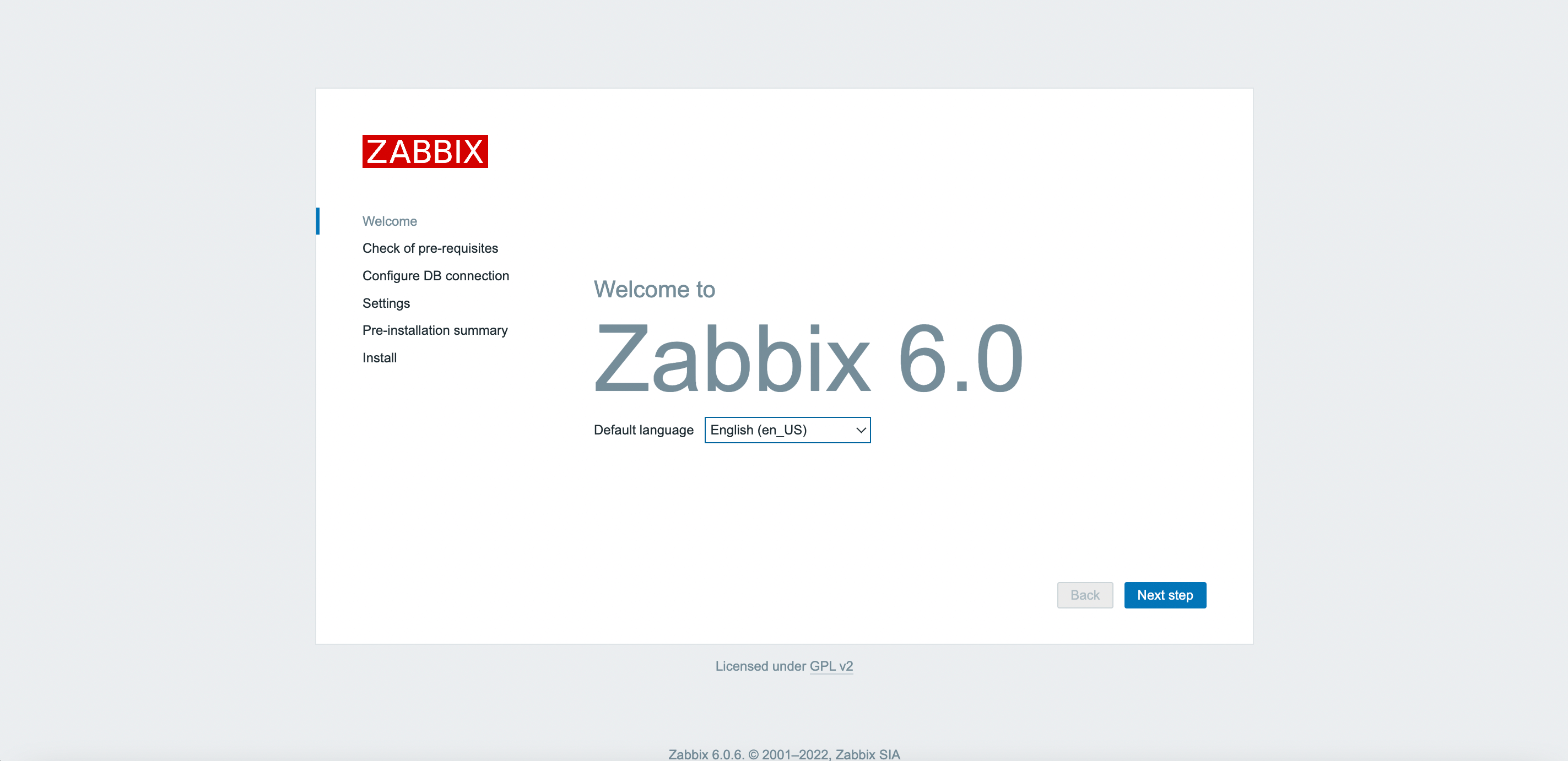
http://<IPアドレス>/zabbix にてブラウザかアクセスします。
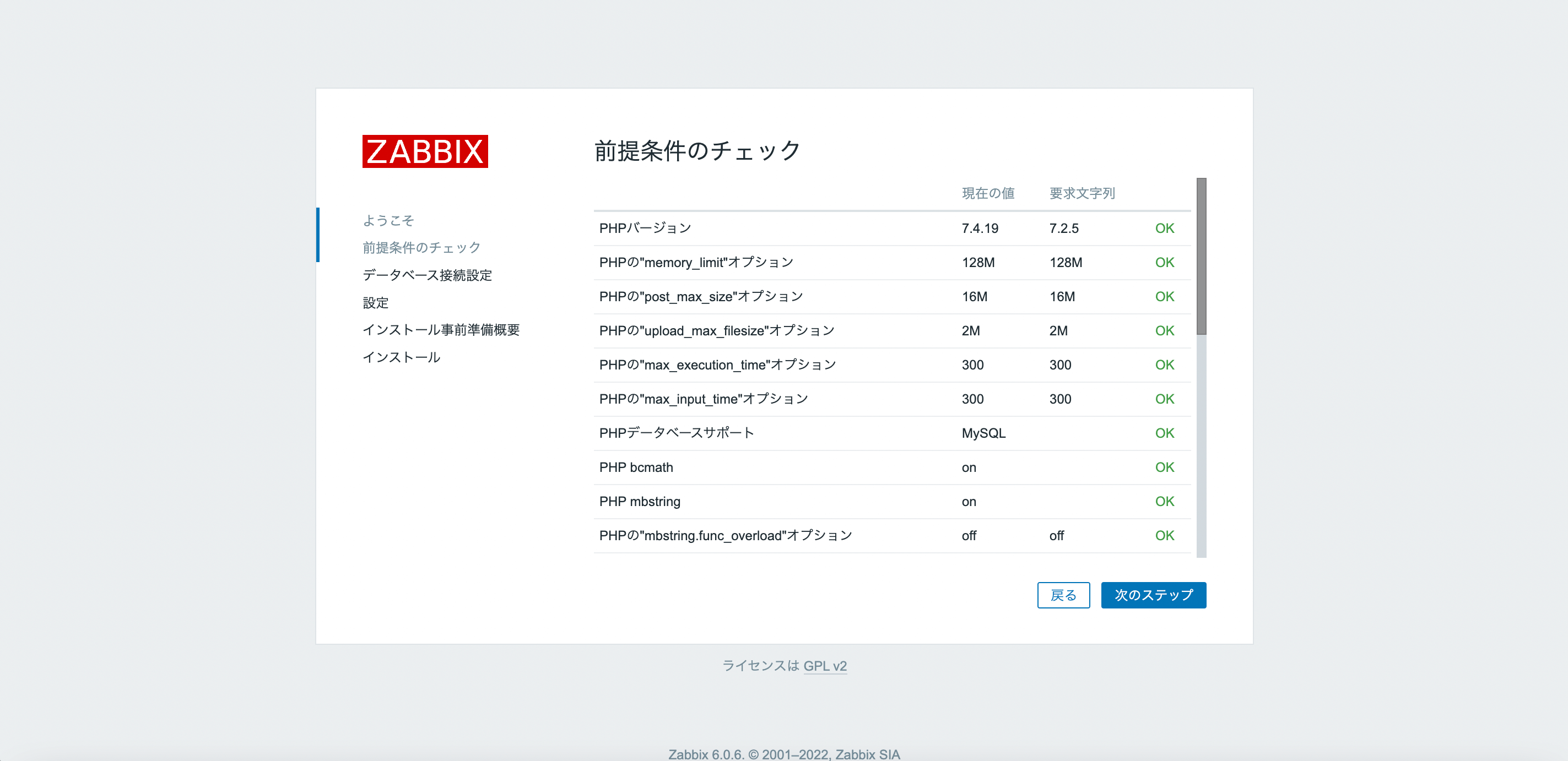
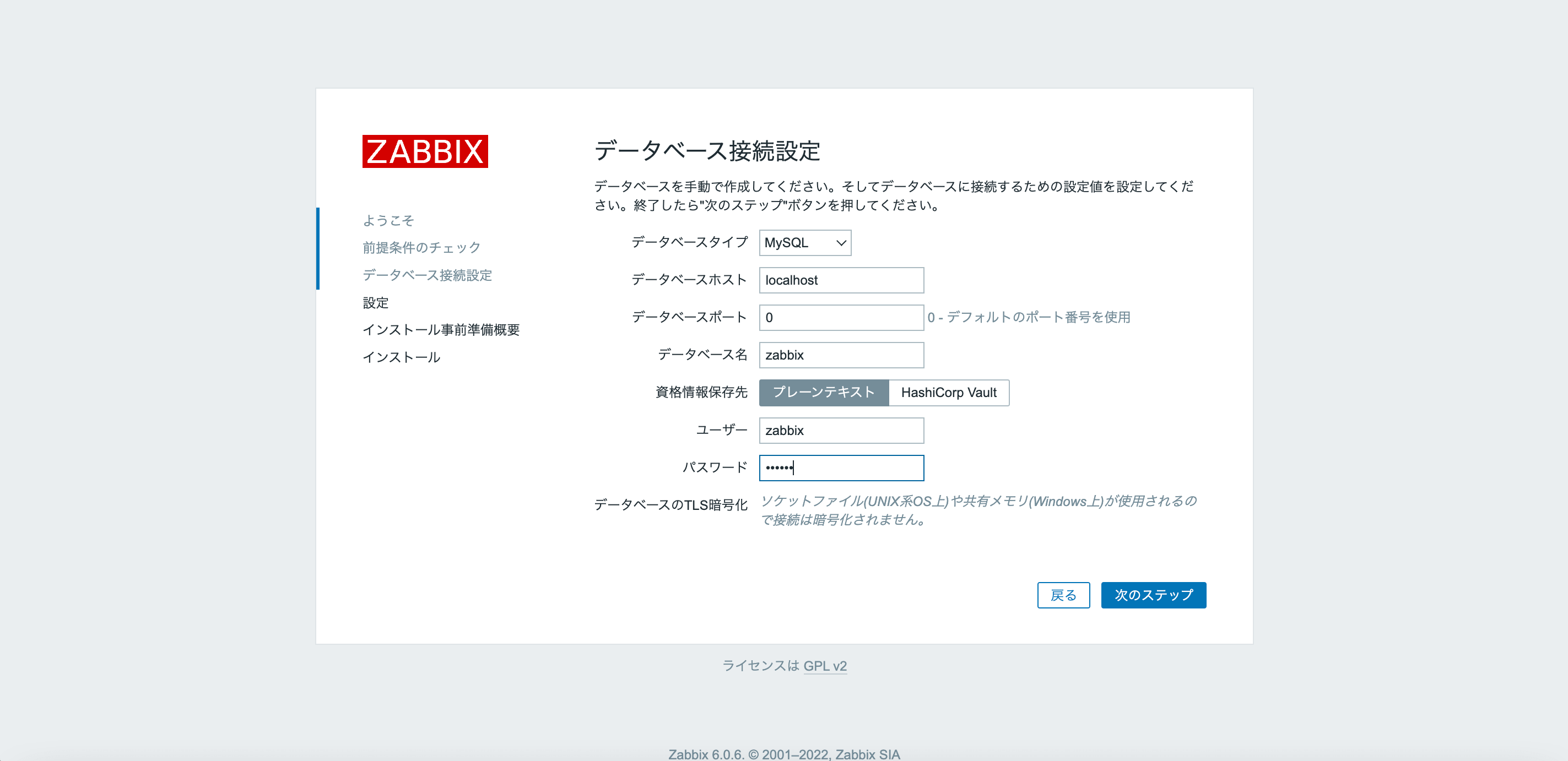
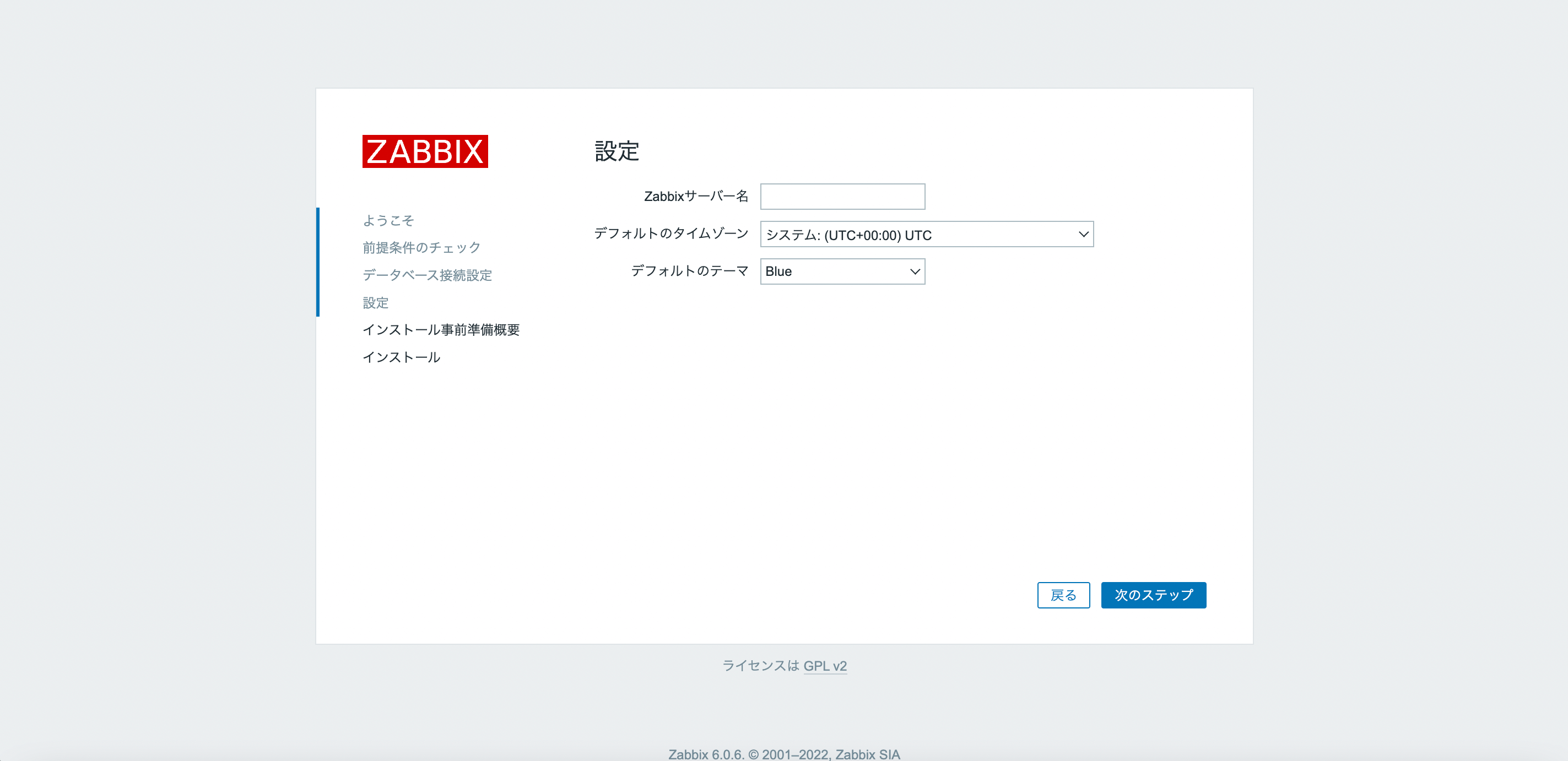
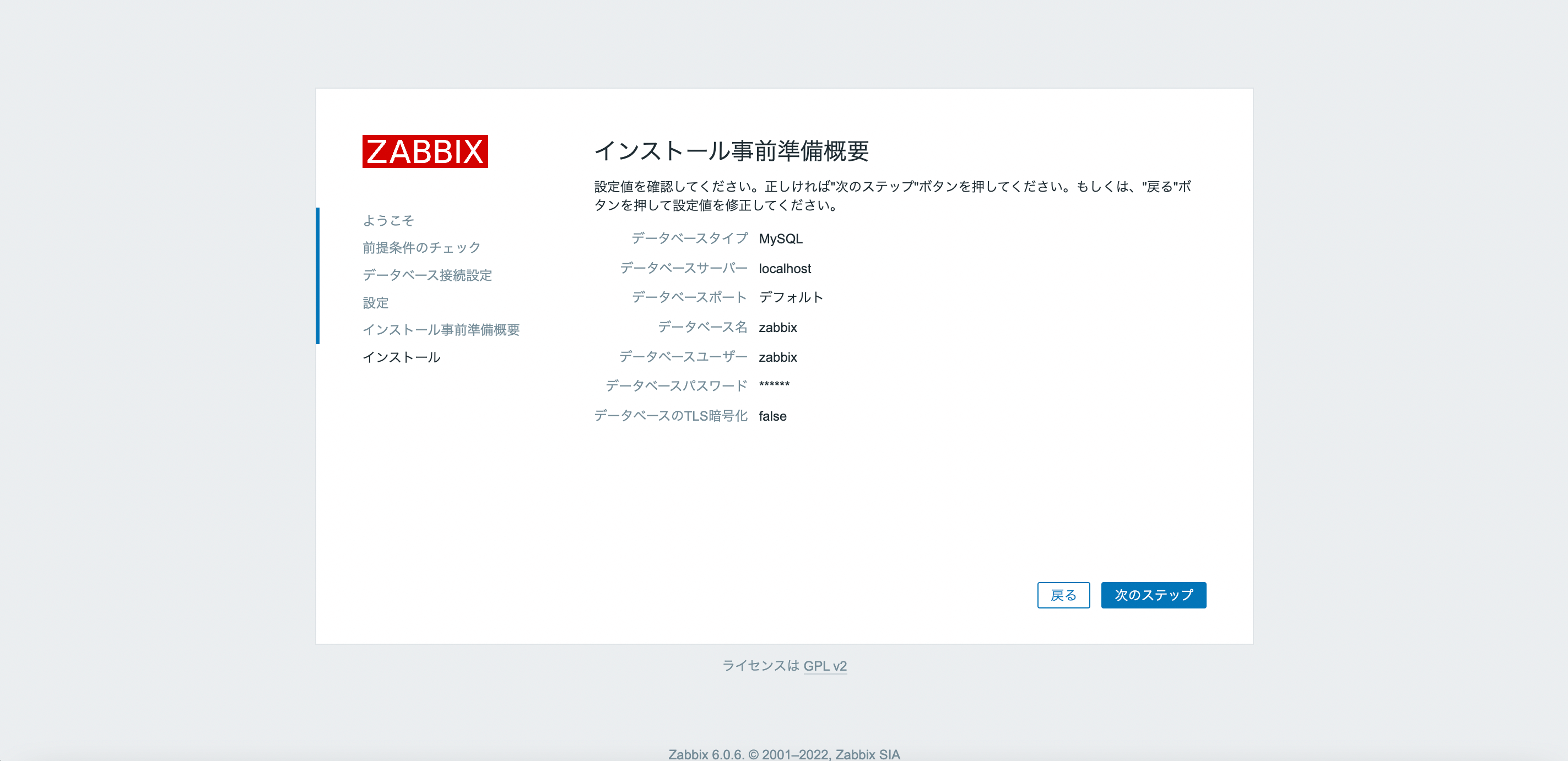
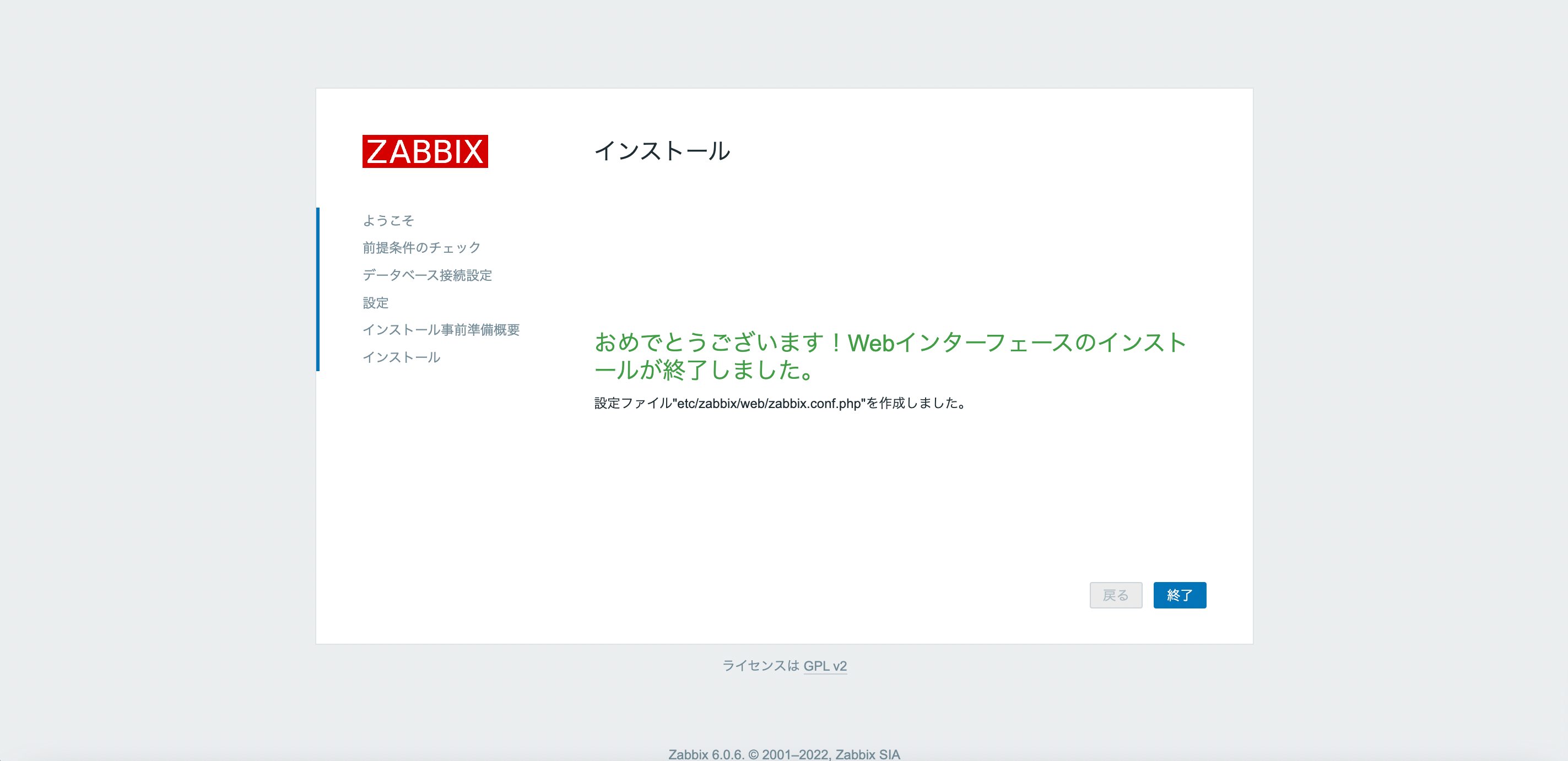
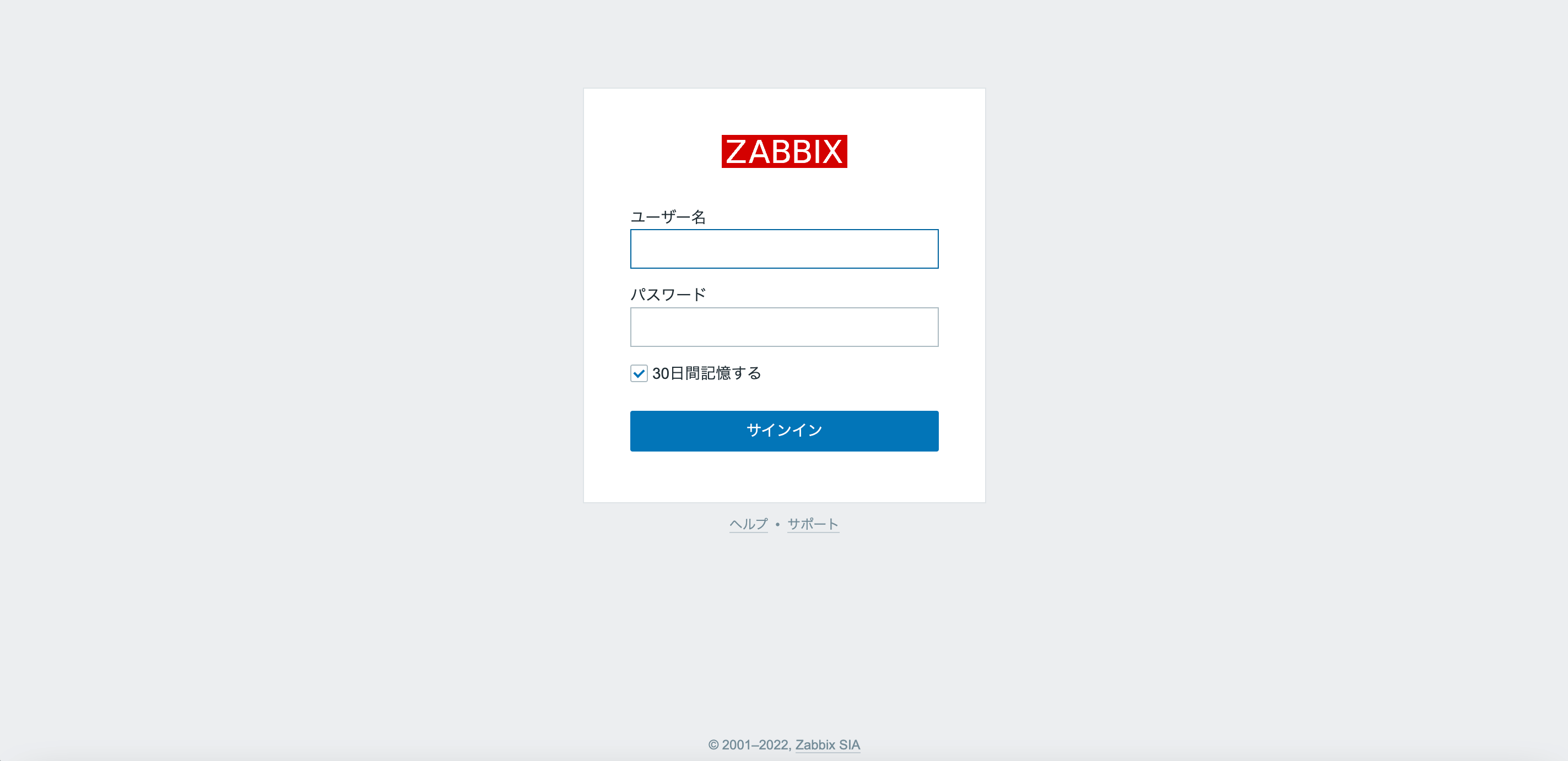
Admin / zabbix でログイン
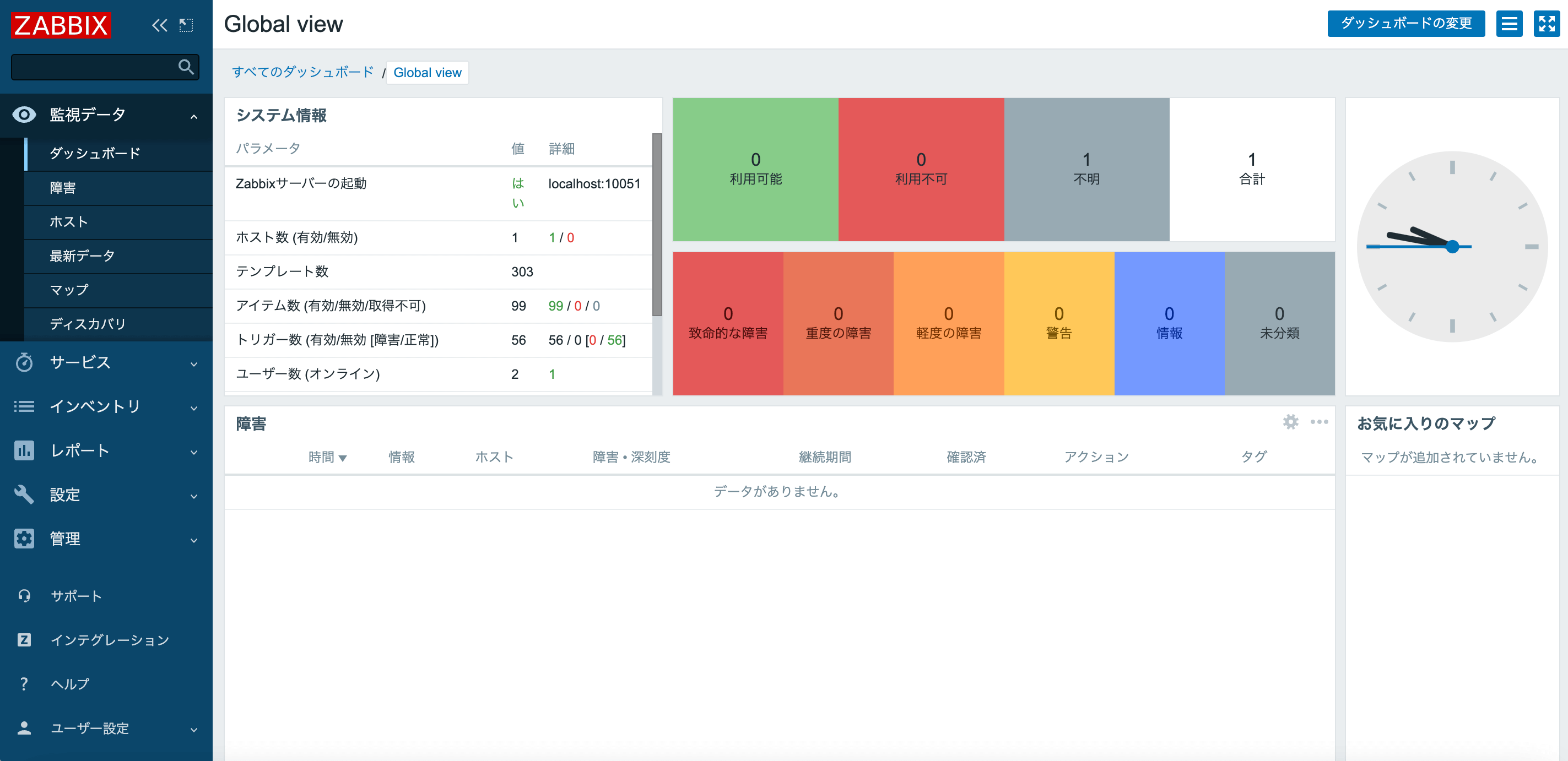
ZABBIX 6.0を眺める
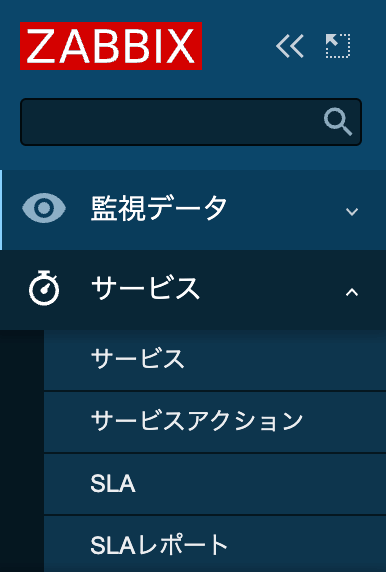
今までなかったサービスという項目が有ります。
これまでのプロセスの監視とどう違うのか見ていきたいと思います。
リンク