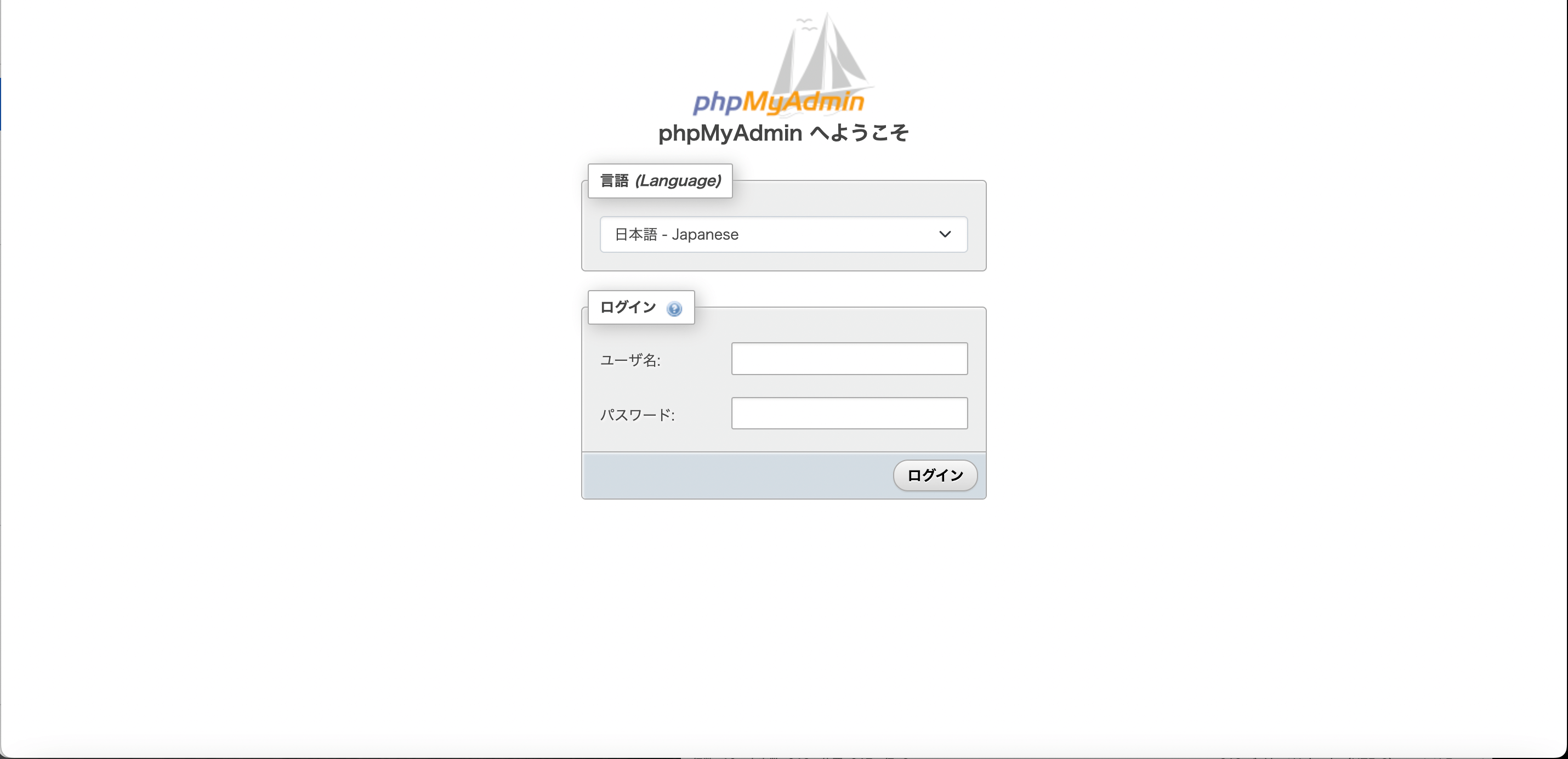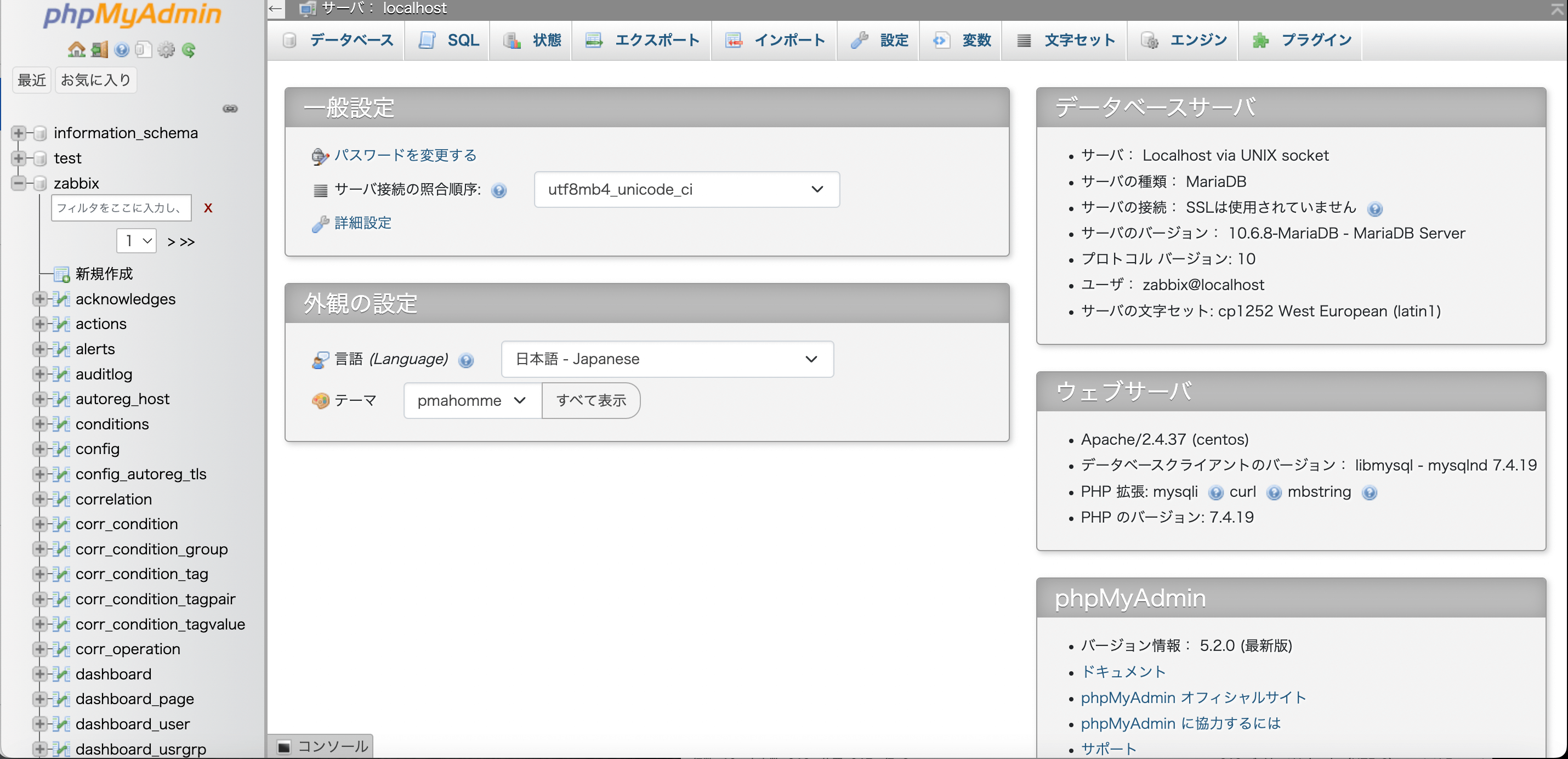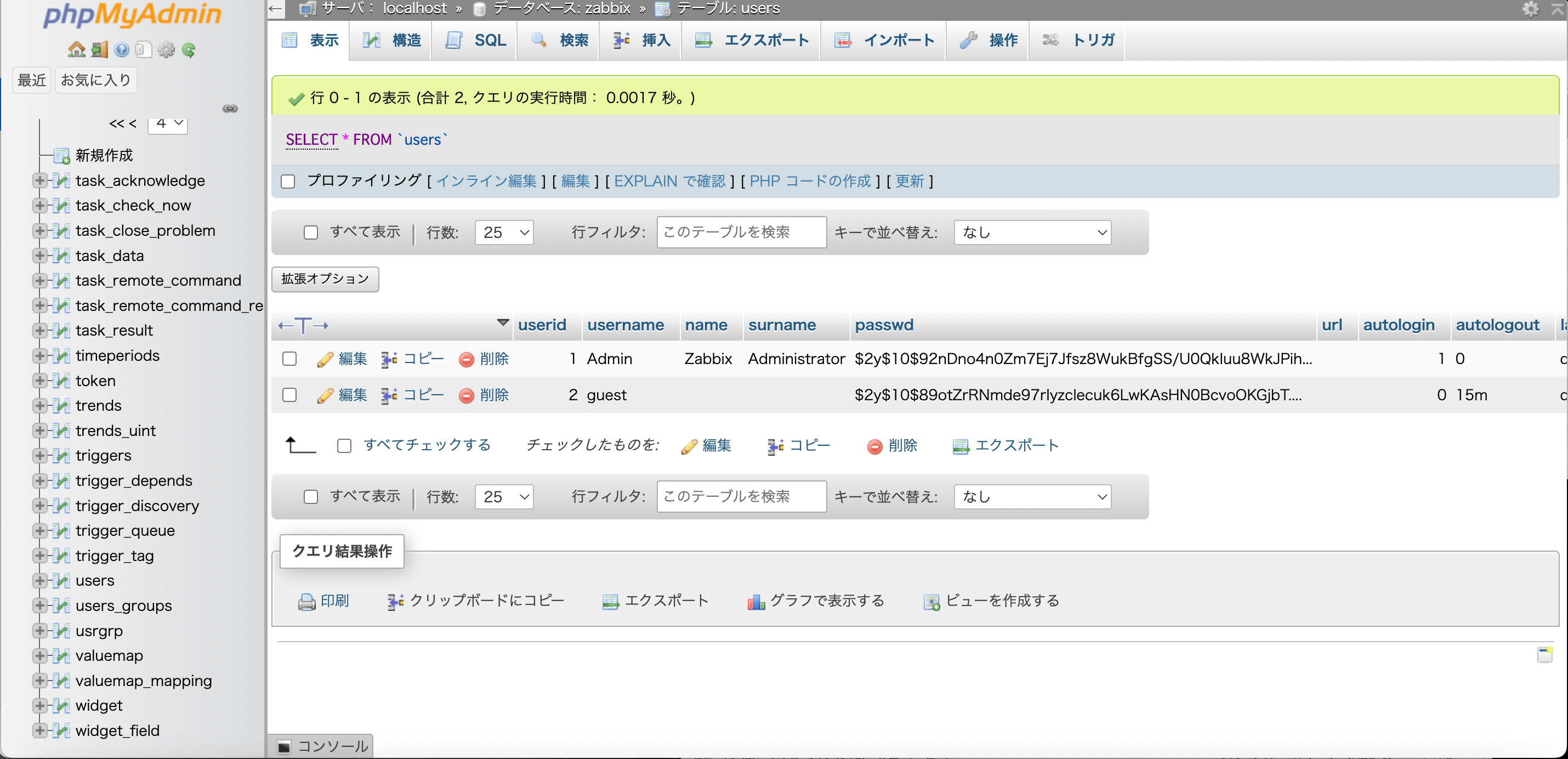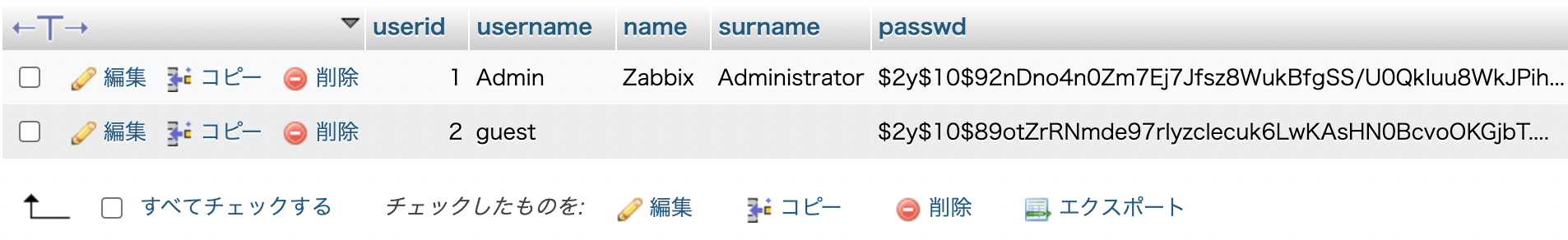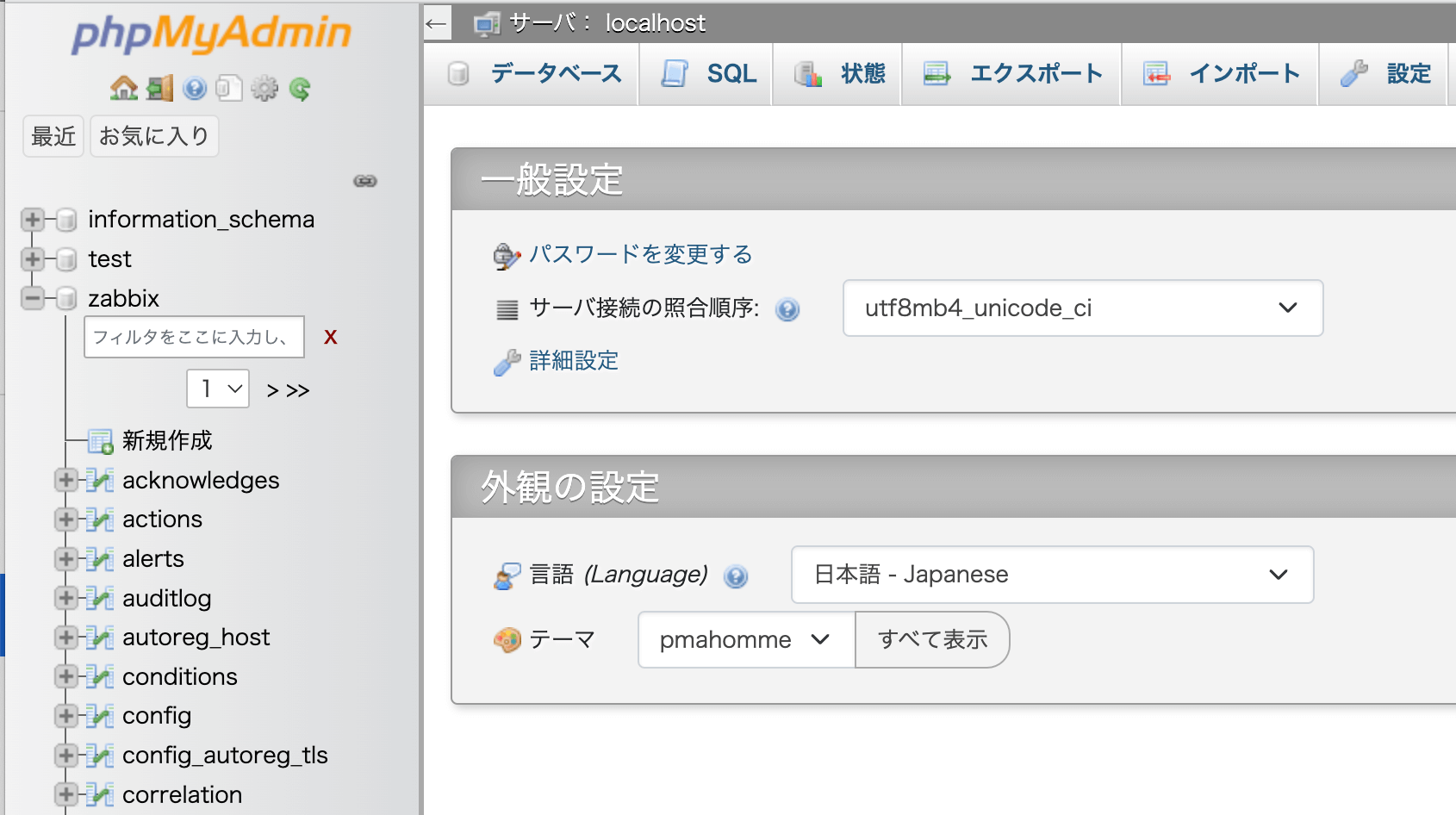DBを参照する
mysql -u root
Welcome to the MariaDB monitor. Commands end with ; or \g.
Your MariaDB connection id is 6893
Server version: 10.6.8-MariaDB MariaDB Server
Copyright (c) 2000, 2018, Oracle, MariaDB Corporation Ab and others.
Type ‘help;’ or ‘\h’ for help. Type ‘\c’ to clear the current input statement.
MariaDB [(none)]> show databases;
+----------------------------+
| Database |
+----------------------------+
| information_schema |
| mysql |
| performance_schema |
| sys |
| test |
| zabbix |
+----------------------------+
6 rows in set (0.019 sec)
MariaDB [(none)]> use zabbix;
Reading table information for completion of table and column names
You can turn off this feature to get a quicker startup with -A
Database changed
MariaDB [zabbix]> select * from users;
+--------+----------+--------+---------------+--------------------------------------------------------------+-----+-----------+------------+---------+---------+---------+----------------+------------+---------------+---------------+----------+--------+
| userid | username | name | surname | passwd | url | autologin | autologout | lang | refresh | theme | attempt_failed | attempt_ip | attempt_clock | rows_per_page | timezone | roleid |
+--------+----------+--------+---------------+--------------------------------------------------------------+-----+-----------+------------+---------+---------+---------+----------------+------------+---------------+---------------+----------+--------+
| 1 | Admin | Zabbix | Administrator | $2y$10$92nDno4n0Zm7Ej7Jfsz8WukBfgSS/U0QkIuu8WkJPihXBb2A1UrEK | | 1 | 0 | default | 30s | default | 0 | | 0 | 50 | default | 3 |
| 2 | guest | | | $2y$10$89otZrRNmde97rIyzclecuk6LwKAsHN0BcvoOKGjbT.BwMBfm7G06 | | 0 | 15m | default | 30s | default | 0 | | 0 | 50 | default | 4 |
+--------+----------+--------+---------------+--------------------------------------------------------------+-----+-----------+------------+---------+---------+---------+----------------+------------+---------------+---------------+----------+--------+
2 rows in set (0.014 sec)
ZABBIX 6.0 LTSにデータベースとしてmariaDBを使用しています。
CLIからDBを参照する事は可能です。
phpMyAdmin
phpMyAdminを利用するとWeb GUIからDBを参照可能です。
インストールします。
インストール
wget https://files.phpmyadmin.net/phpMyAdmin/5.2.0/phpMyAdmin-5.2.0-all-languages.tar.gz
tar xvfz phpMyAdmin-5.2.0-all-languages.tar.gz
mv phpMyAdmin-5.2.0-all-languages phpmyadmin
cp -r phpmyadmin /var/www/html/
sudo systemctl restart httpd
phpMyAdminは公式サイトからwgetでダウンロードします。
phpMyAdmin公式サイト:
https://www.phpmyadmin.net/downloads/
Webアクセス
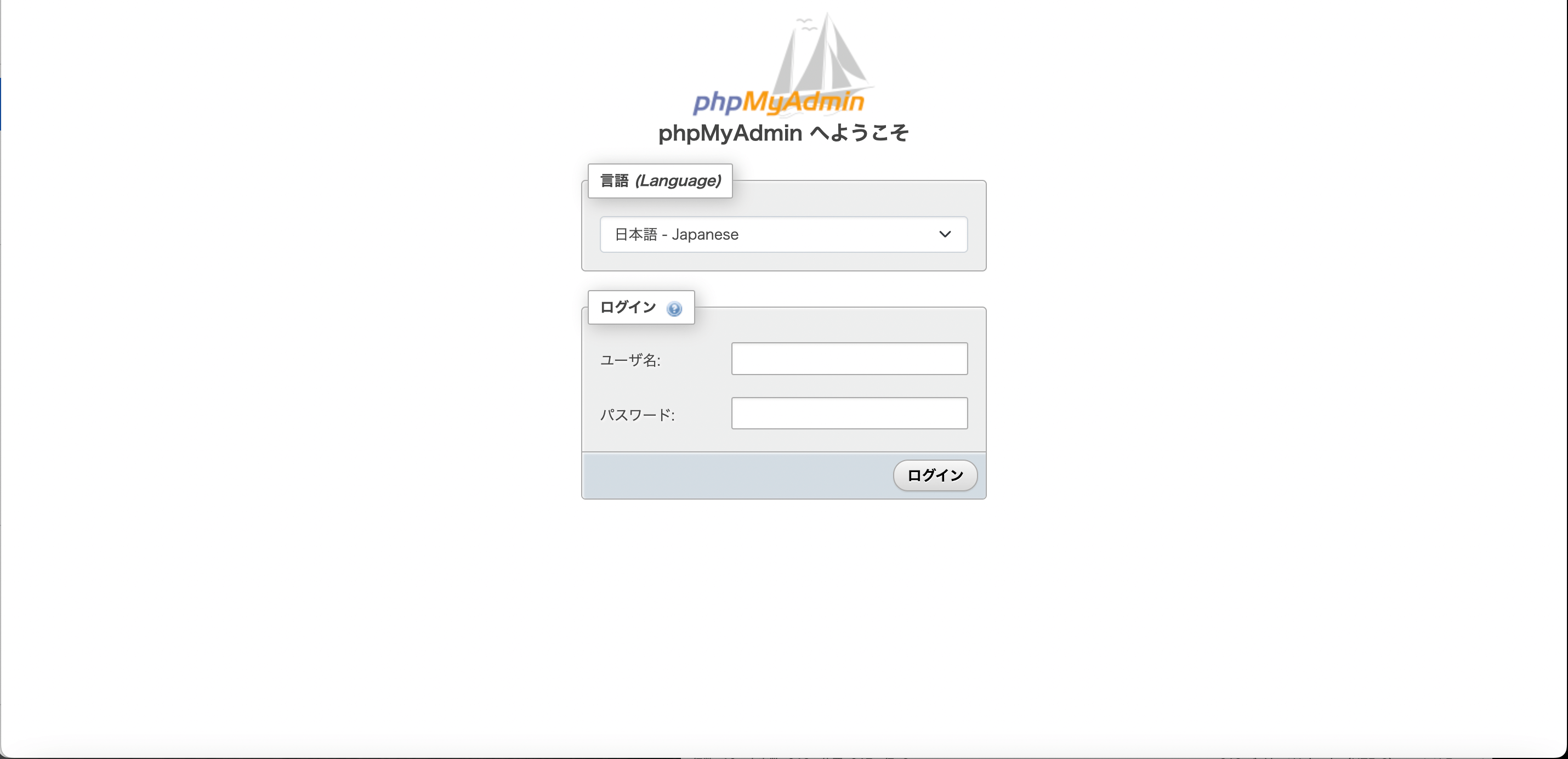
http://<IPアドレス>/phpmyadmin/ にてアクセスします。
DB zabbixのユーザ名/パスワードにてログインします。
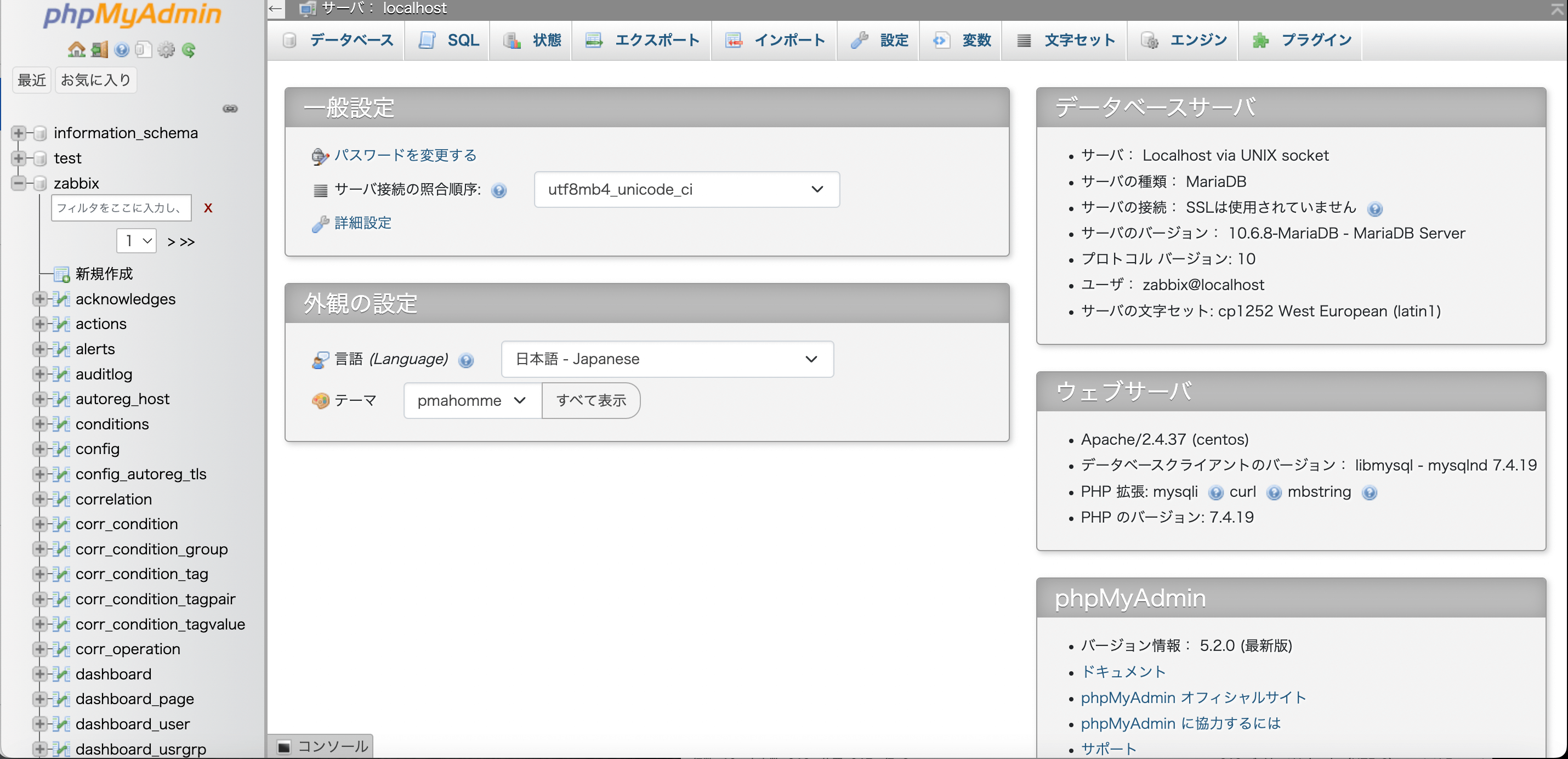
DB zabbixの各テーブルが左カラムに表示されます。
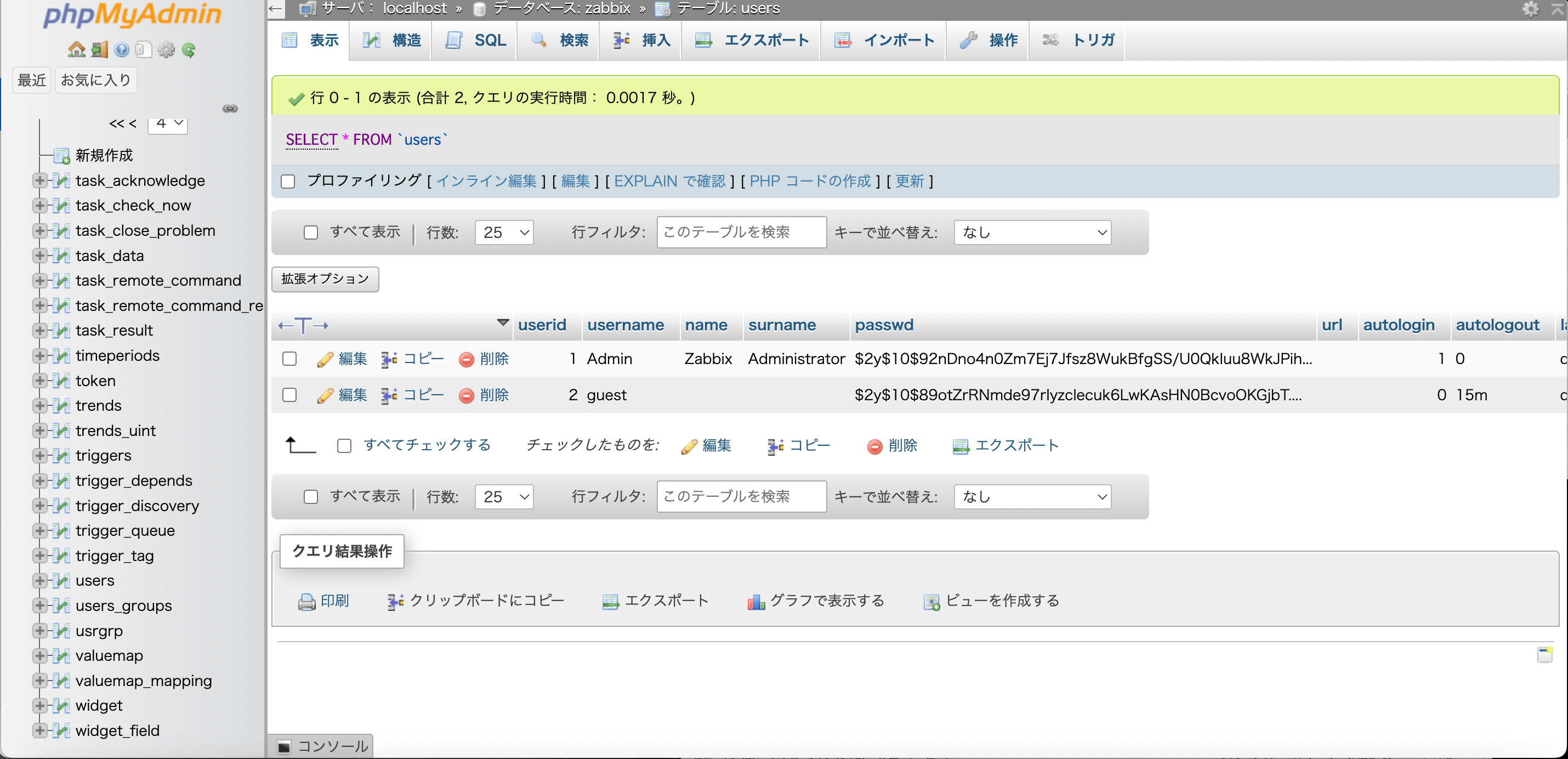
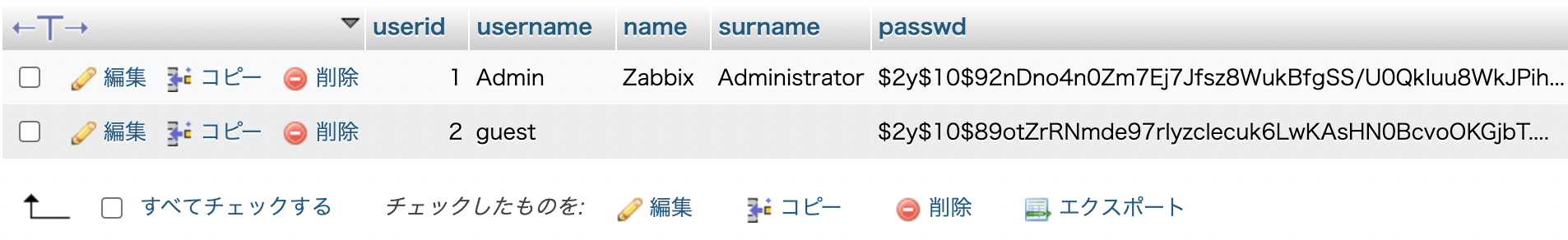
テーブルを選択するとデーターが表示されます。
CLIからもデーター参照は可能ですがphpMyAdminからWebで確認出来ると便利です。
インターネットに公開しているサーバーの場合、アタックの対象になりますのでパスをphpmyadminから変更すると良いと思います。
リンク