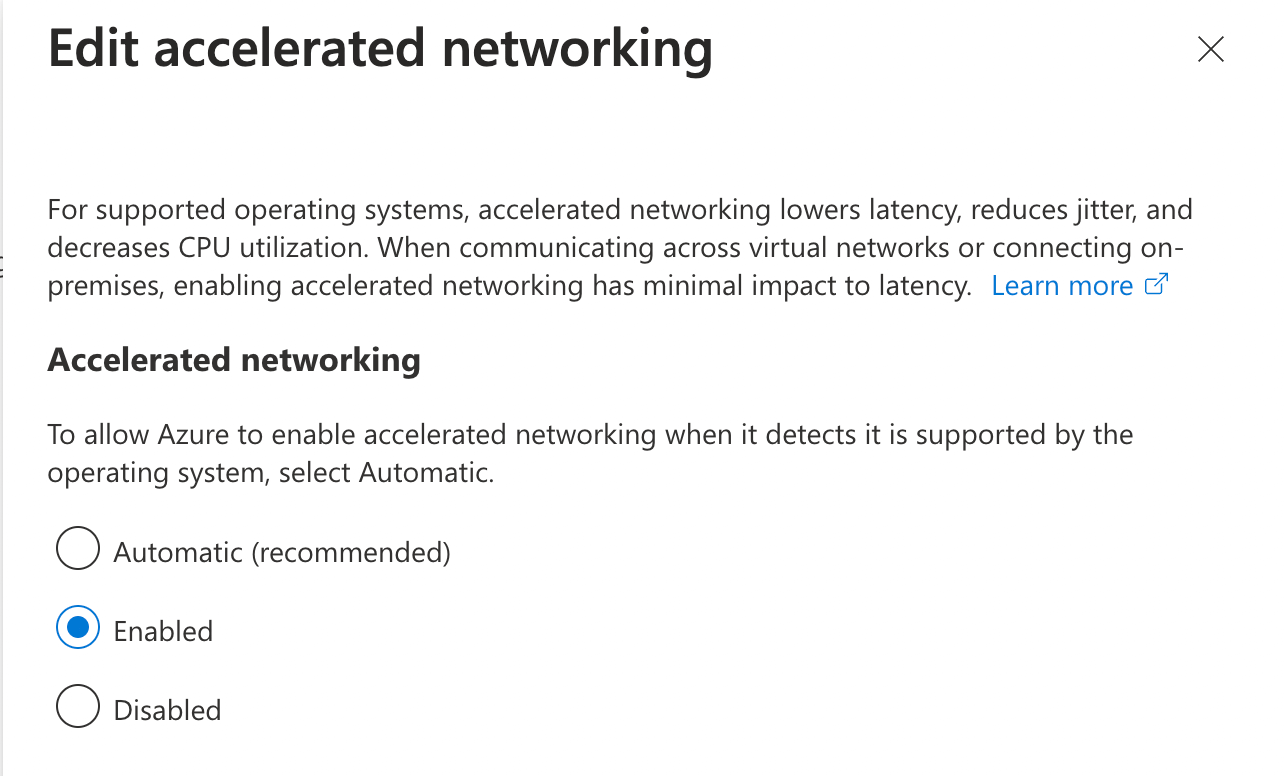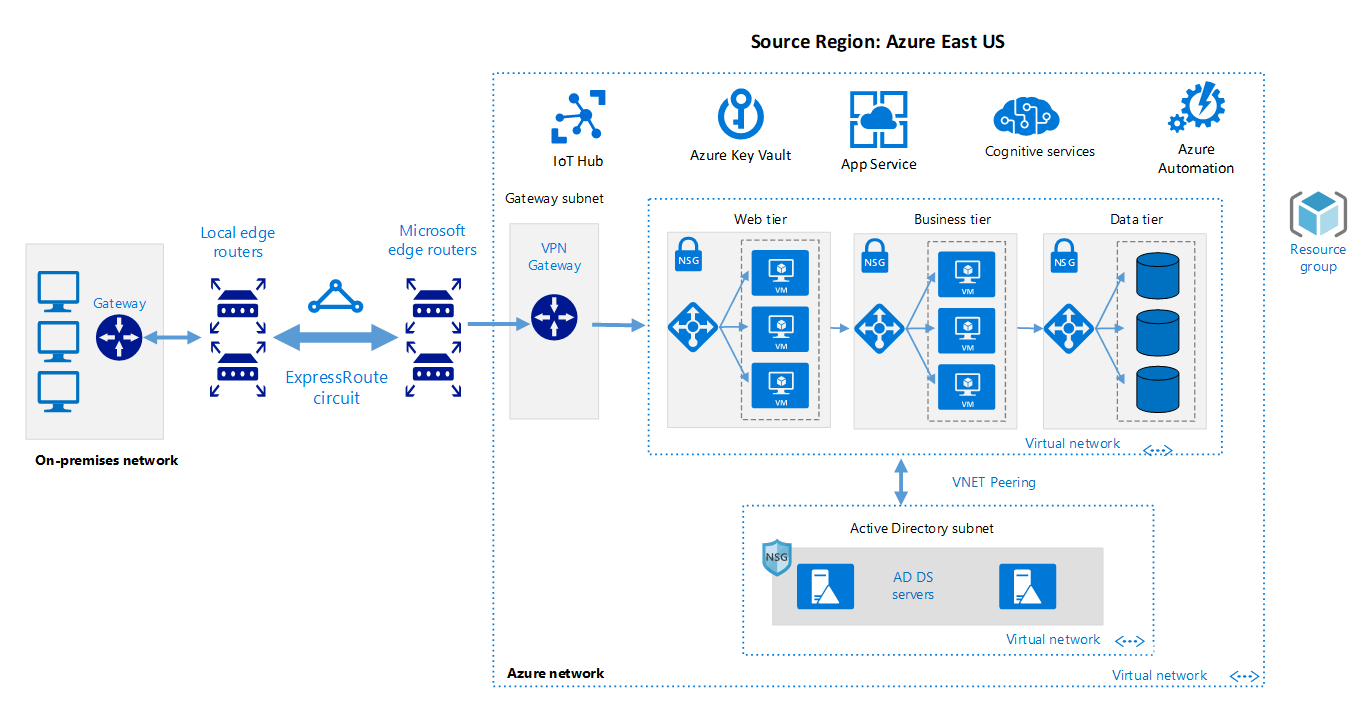2 NICs receiving same packet same time
Make new VM with Rocky Linux 8
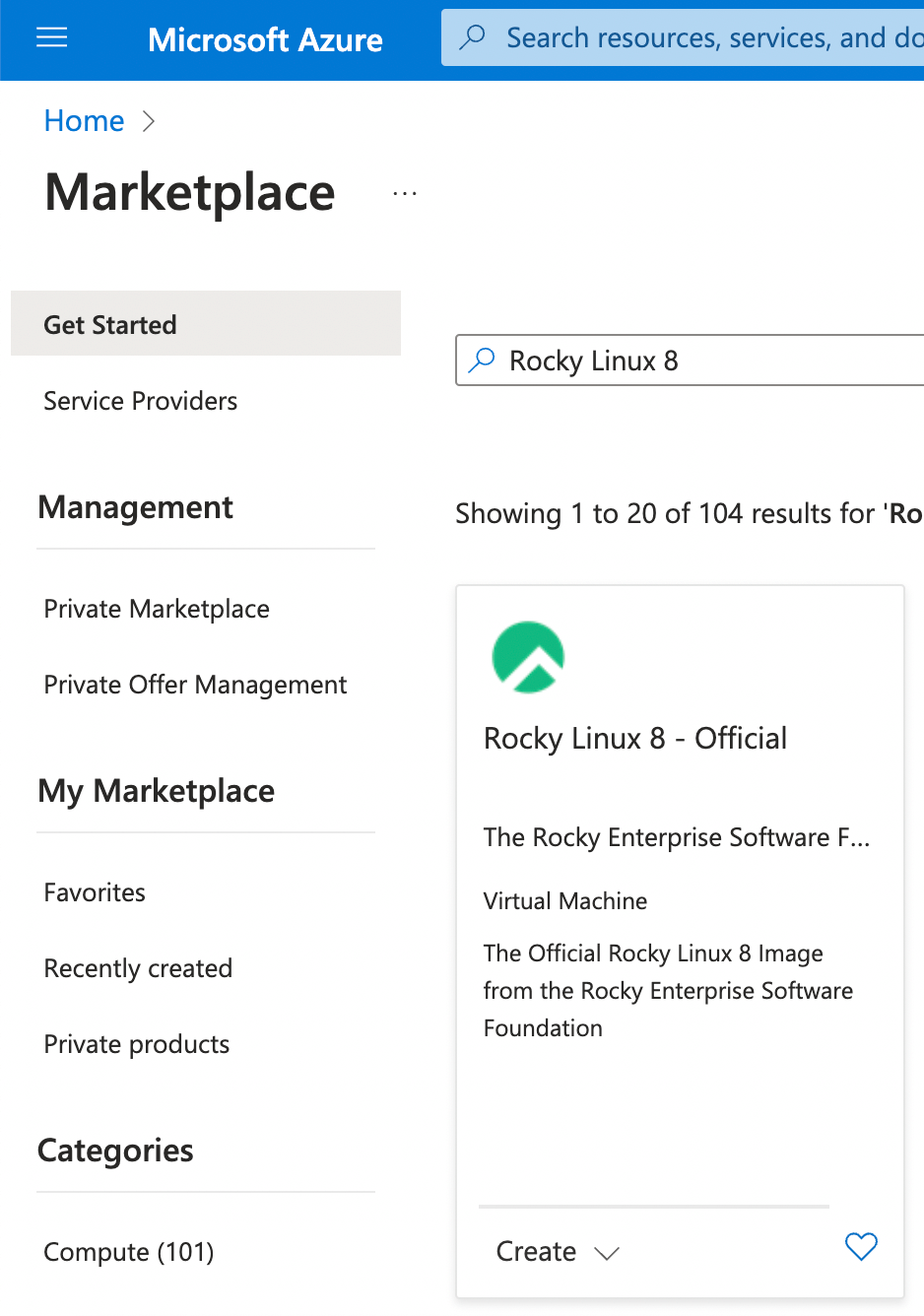
I use Official image of Rocky Linux 8 this time.
There are 2 NICs
eth1 does’t have IP address.
MAC address are same.
But I didn’t made additional NIC during installation step.
no files for eth1.
It looks something strange.
Check packets
checking port 6060 for eth0 and eth1.
send SIP packets using sipsak(sip swiss army knife)
And then I can see 2 NICs receiving same packets same with tcpdump.
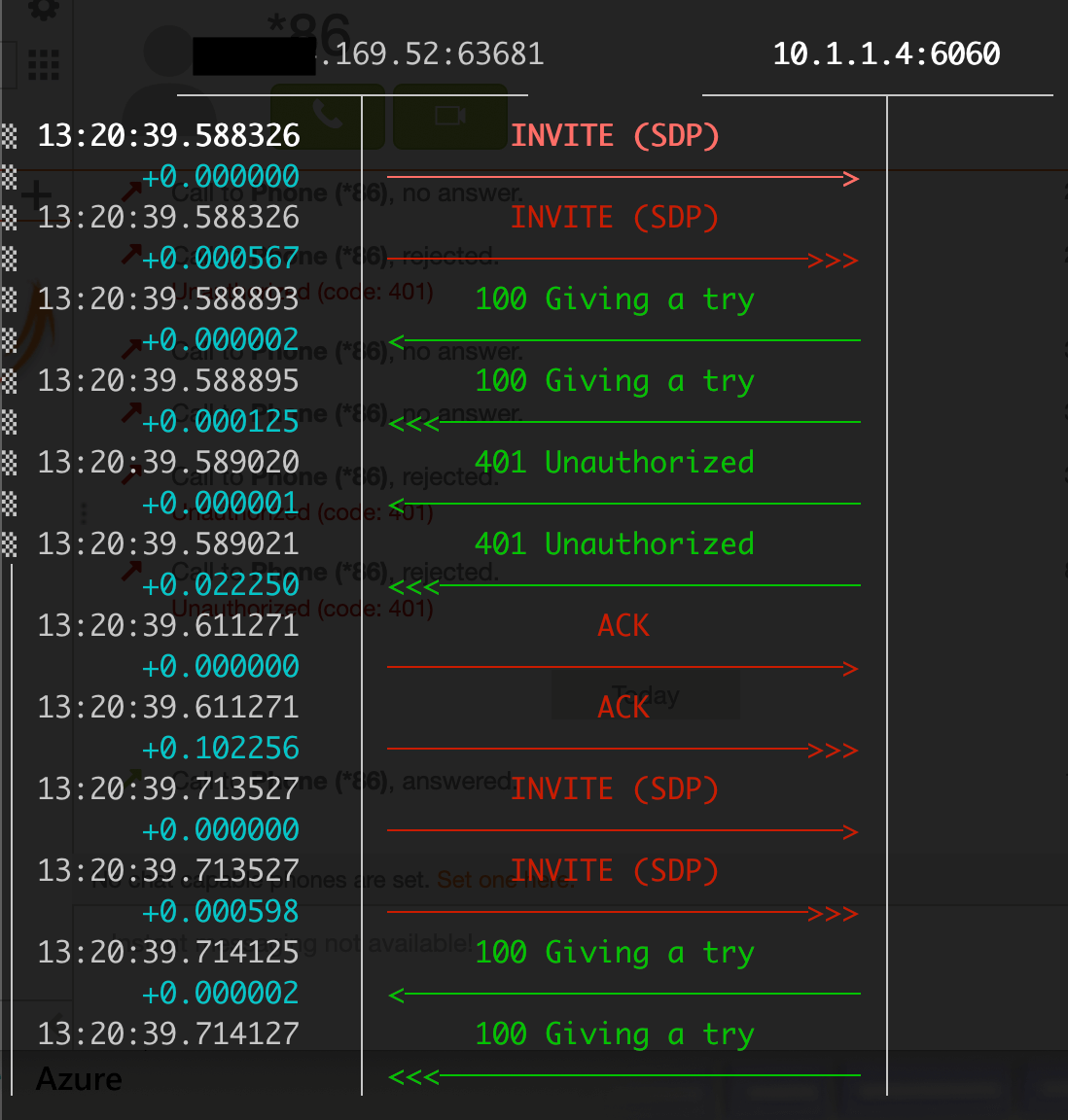
If I will check using sngrep It seem there are double request and reply.
Ask to Microsoft Q&A
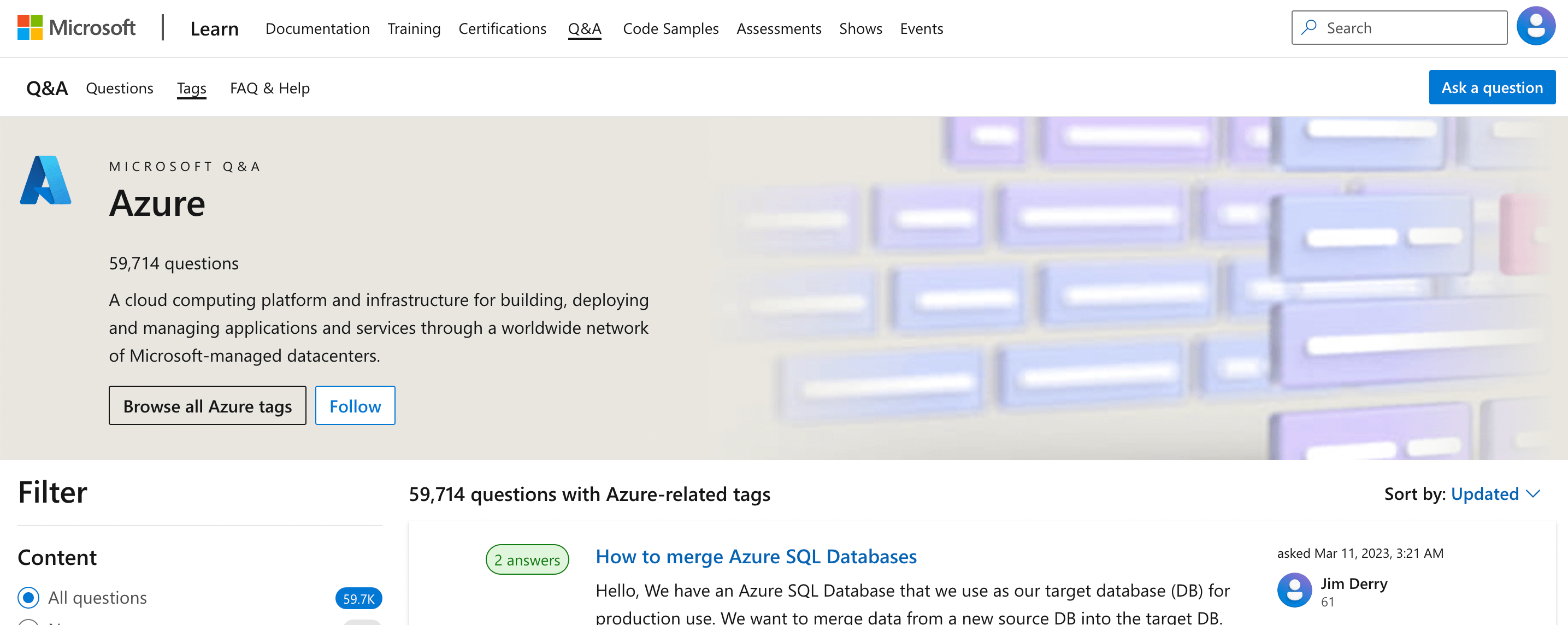

In my case Microsoft employee replied to my question.
And finally he recommended take one time technical support.
I sent support request from Azure portal.
I got a phone call from Microsoft!!
I got a phone call from US number (I live in Tokyo)
First 5 minutes talked with phone, and we tried to switch to Microsoft’s web sharing tool. But it not working fine at that time.
So he invited me to MS Teams and sharing screen for discuss problem.
I got phone call from MS for 3 days.
MS engineer he live in Costa Rica.
Enable accelerated networking
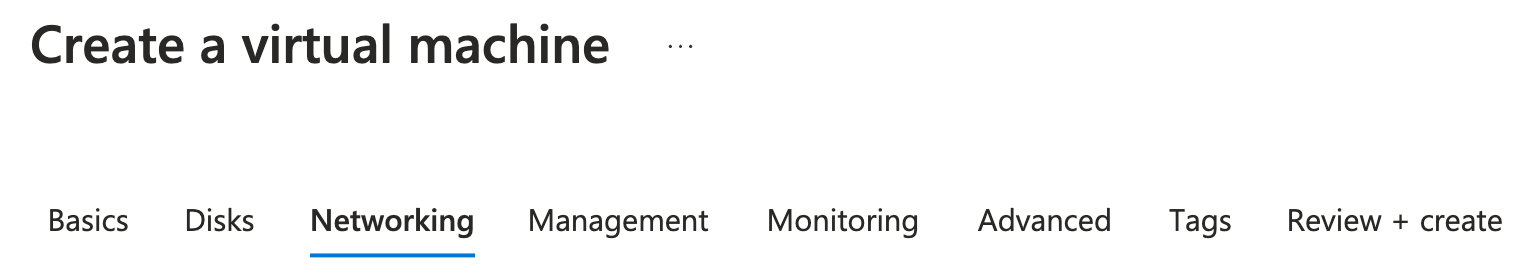
Step Networking on “Create a Virtual machine”
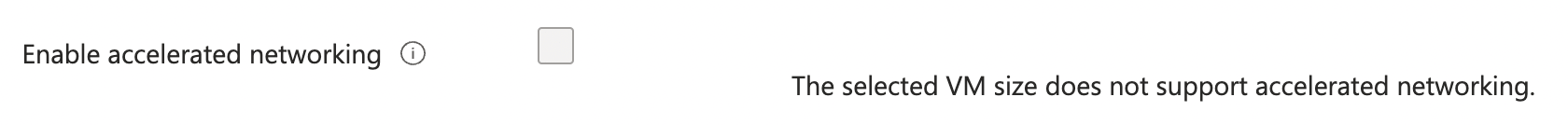
There is check box for Enable accelerated networking.
And “The selected VM size does not support accelerated networking”
If I chose large size VM(cpu/mem) this check box checked as default.
MS engineer said that If I will make new VM with enable accelerated networking, Azure will make 2nd NIC. it is normal behavior.

Benefits:
Lower Latency / Higher packets per second (pps):
Eliminating the virtual switch from the data path removes the time packets spend in the host for policy processing. It also increases the number of packets that can be processed inside the VM.
Reduced jitter:
Virtual switch processing depends on the amount of policy that needs to be applied. It also depends on the workload of the CPU that’s doing the processing. Offloading the policy enforcement to the hardware removes that variability by delivering packets directly to the VM. Offloading also removes the host-to-VM communication, all software interrupts, and all context switches.
Decreased CPU utilization:
Bypassing the virtual switch in the host leads to less CPU utilization for processing network traffic.
disable / enable
You can only enable this function during installation step.
After that you can disable from Power Shell of Azure, and enable again like below.
Or edit like this.